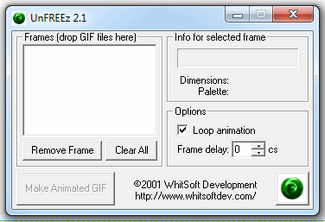Download: UnFREEz - Free GIF Animator
How to use this file: Download and unzip the program. You can run it right from the desktop, no installation required.
UnFREEz animates a series of .gif images. NOT .jpgs or .PNG images. Many a student gets frustrated when they carefully make and add a series of pictures they want animated and then it won't work. Just about 100% of the time, it's because they didn't use .gif images.
Students run the program on the desktop, then drag and drop their .gif images into the white "Frames" box. Students check the box for "Loop Animation." Students set the frame delay to 10 centiseconds to 100 centiseconds to set the amount of time each individual picture is shown. 100 centiseconds equals 1 second. Students click "Make Animated Gif" and then choose a name for their file and save it to the desktop. Students test the resulting animated .gif by opening it in a web browser.