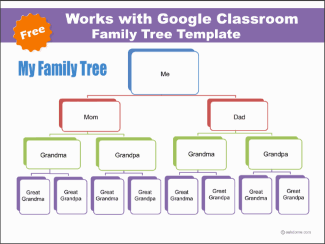Download: Google Classroom - Family Tree Template
Go paperless with this Google Classroom / Chromebook compatible template.
Students open this template and simply enter their information in the text boxes provided.
To Download: Sign in to your school gmail account. This is a GOOGLE slides template. You MUST be signed into a gmail account to download it. While signed in to your Google / Gmail account, click the download link, then choose "Make a copy" when prompted. This will put a copy of the template directly in your Google Drive storage.