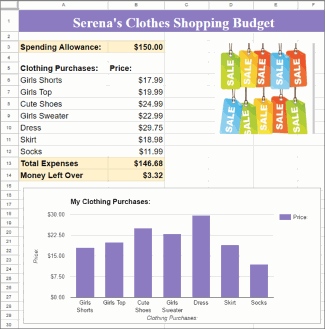Download: Clothes Shopping Budget Template Finished Example
How to use this file: Go paperless! Download and make a digital copy of this template. Use this finished spreadsheet example to illustrate to students how to enter their title, merge and center the title, how to change the font, font size, and font color. Demonstrate how to enter data and format the number values with $ dollar signs. Demonstrate how to use simple formulas to calculate Total Expenses and Money Left Over. Demonstrate how to select the data in columns A and B, and create a chart using that selection.
To download: While signed in to your Google account, click the download link, then choose "Make a copy". This will put a copy of the graphic organizer directly in your Google Drive storage. Share it with your students using Google Classroom or a Google Drive shared folder.
Troubleshooting: First, make sure you are really using a GOOGLE email account. Then, if you tried to download this template but instead you seem to be stuck with a "View Only" copy in your browser that says "Request Edit Access" or similar, then stop right there. Find and click "File" on the top menu, (top left?) and then choose to "Make a copy". That will get you a copy that is editable.