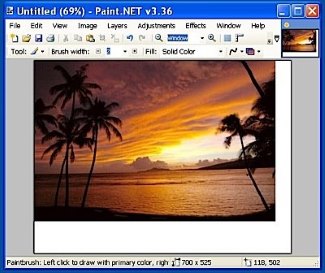Download: Green Screen / Chromakey plugin
Close your Paint.NET program if you have it open, then download this file ChromaKeyPlugin.dll and place it in the Effects folder of your Paint.NET installation. The location of the folder may be similar to this: (C:\Program Files\Paint.NET\Effects) Open Paint.NET, then find your new chromakey effect on the menu bar at Effects > Photo > Chromakey.