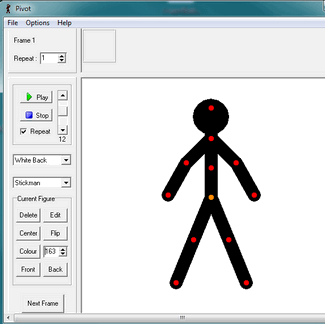Download: Pivot Stick Figure Animator 3.0
How to use this file: Download and unzip the file to your computer desktop. Double click the pivot.exe file to run it. Click and drag on any red dot on the stick figure, move the stick figure a little bit, and then click the "Next Frame" button. That creates and saves one picture frame. Continue moving the stick figure a little bit at a time and click "Next Frame" after each small movement. After several movements and "Next Frame" saves, you will have made several picture frames. Press the "Play" button. This will play each frame in sequence like a flip book drawing, making it appear that your stick figure is animated.
You can move the entire stick figure by clicking and dragging the orange dot.