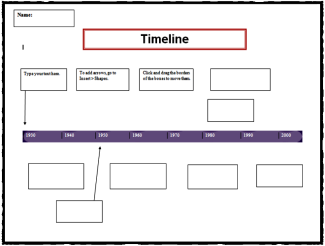Download: Timeline Template for MS Word
How to use this file: Download this file and make a copy of it available to students. You can share this file with students using a shared local drive, a cloud sharing service, or your school's chosen learning management system.
This is a basic timeline template with a title box, text boxes, arrows and date timeline. Students can add additional textboxes and arrows by going to Insert > Shapes. To edit the dates, simply insert the cursor into the dateline and type a new date. To delete textboxes or arrows simply select the object and press delete on the keyboard.