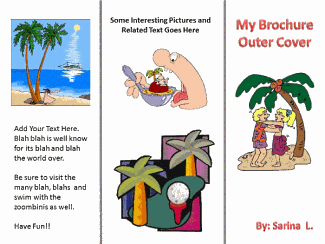Download: Timeline Template for MS Word
How to use this file: Download this file and open in Microsoft PowerPoint. Students open the file and create an informative, interesting, and visually appealing brochure. It is a bit easier to move and position text boxes and images using this PowerPoint template rather than using Microsoft Word. This allows students more time to focus on creating better content and layouts for their brochures.
Students research their topic and collect information and pictures to create the brochure. Students use both of the PowerPoint slides to create the front and back of their travel brochure. Students can print one side of their brochure then turn the page over, place it back into the printer and print the second side of the brochure.