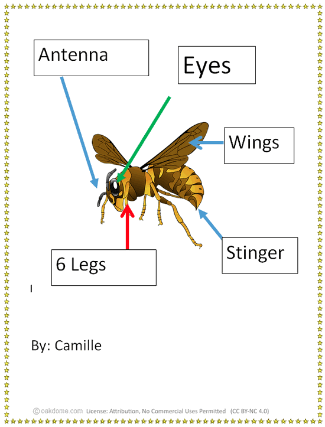Download: Wasp Body Parts Diagram Activity
How to use this file: A fun activity for students to learn how to label and annotate diagrams using a word processor. Students learn how to insert, size and move clipart, textboxe, and arrow shapes. These are essential skills for creating reports, brochures, presentations, posters and title pages. Students can search the internet, or use their textbooks to find the names and locations of the main wasp body parts.
Use this file as an example of a completed diagram. Demonstrate how open a new document in your word processor, add the wasp clipart, textboxes, and the arrow shapes. Review how to move and resize text boxes as well as adjusting font sizes.