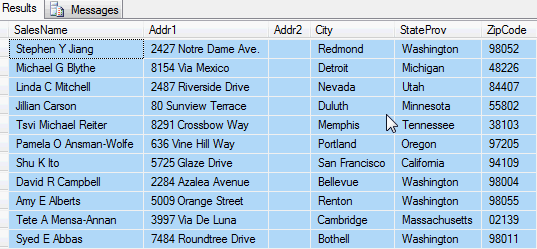SQL Server Parsing
SQL Server Address Parsing
This tutorial examines techniques to parse out the City, State and Zip Code of Addresses in a table in an Address1 through 3 format.
SQL Server Mailing Address Issue Background
Data is not always provided in a format that can be readily imported or used. For example, the following table constructed in our AdventureWorks database has the following structure of Name and Address Lines 1 -3.
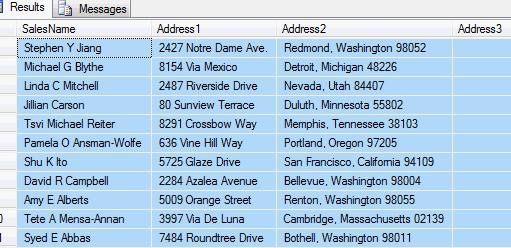
If we needed to separate the City, State and Zip of these addresses, we could do so by adding a few fields and creating a stored procedure.
To add the fields, we can open a Query window in SSMS and use the following ALTER TABLE syntax to add fields to capture the last line in the address and the City, State and Zip.
ALTER TABLE tblSalesAddresses
ADD CSZ nvarchar(255) null,
City nvarchar(150) null,
StateProv nvarchar(100) null,
ZipCode nvarchar(20) null
Code the SQL Stored Procedure
With these fields added, we can construct a stored procedure to:
1. Extract the last line of the address into the CSZ field
2. Use the SUBSTRING and REPLACE functions of T-SQL to parse out the ZipCode, then the City and State
CREATE
PROCEDURE [dbo].[p_UpdateAddresses]
AS
--search for and set the CSZ (CityStateZip) field to the last line in the address
UPDATE tblSalesAddresses set CSZ = Address2
WHERE (((tblSalesAddresses.Address2) Is Not Null
And (tblSalesAddresses.Address2) Not Like ''
And (tblSalesAddresses.Address2) Not Like 'UNITED %'
And (tblSalesAddresses.Address2) Not Like 'us%')
AND (tblSalesAddresses.Address3 like '' or tblSalesAddresses.Address3 is null or
tblSalesAddresses.Address3 Like 'UNITED %'
or (tblSalesAddresses.Address3) Like 'us%') )
UPDATE tblSalesAddresses set CSZ = Address3
WHERE ((tblSalesAddresses.Address3) Is Not Null
And (tblSalesAddresses.Address3) Not Like ''
And (tblSalesAddresses.Address3) Not Like 'UNITED %'
And (tblSalesAddresses.Address3) Not Like 'us%')
--Get the separate City, State and Zip fields
Update tblSalesAddresses set ZipCode =
ltrim(substring (CSZ, len(CSZ)+1- charindex(' ' ,reverse(replace(CSZ,'-',''))),
len(CSZ)))
where isnumeric (substring (reverse(replace(CSZ,'-','')),1,4)) = 1
/*to set the City field use SUBSTRING on the CSZ field position 1 to start and
CHARINDEX to indicate the end position.
*to set the StateProv field, use REPLACE on the SUBSTRING of CSZ. Start position is LENGTH of the SUBSTRING of the CSZ from position 1 to the CHARINDEX of the comma + 1. End position is the LENGTH of the CSZ. To get the Zip and set it to '' use a 2nd SUBSTRING of the CSZ from the space between the State and Zip by looking from the end of CSZ backwards w/REVERSE */
UPDATE tblSalesAddresses SET City= case when charindex(',',CSZ)> 0 then
substring(CSZ, 1, convert(integer, charindex(',',CSZ))-1) end,
stateProv = case when charindex(',',CSZ)> 0 then
ltrim(replace(substring(CSZ,
len(substring(CSZ, 1, convert(integer, charindex(',',CSZ))))+1,
len(CSZ)),
ltrim(substring (CSZ, len(CSZ)+1-convert (int,charindex(' ',reverse(replace(CSZ,'-','')))),
len(CSZ))),''))end
where CSZ is not null
UPDATE tblSalesAddresses SET ZipCode = substring(ZipCode,1,5)
Test the SQL Address Parsing Code
The first UPDATE statements simply look at the table for the last non null field populated.
The ZipCode Update uses the SUBSTRING, CHARINDEX, REVERSE, REPLACE, ISNUMERIC functions to extract the ZipCode from the end of the CSZ field. Here is what the data looks like when using a SELECT statement.
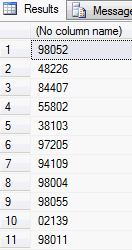
select
ltrim(substring (CSZ, len(CSZ)+1- charindex(' ', reverse(replace(CSZ,'-',''))),
len(CSZ)))
from tblSalesAddresses
where countryRegionName like 'united states'
The UPDATE statement to extract the City uses the SUBSTRING function on the CSZ field from position 1 to the CHARINDEX position of the comma separating the City and State.
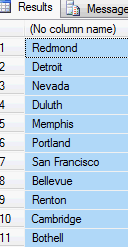
select case when charindex(',',CSZ)> 0 then
substring(CSZ, 1, convert(integer, charindex(',',CSZ))-1) end
from tblSalesAddresses
where countryRegionName like 'united states'
The UPDATE statement to REPLACE the StateProv + Zip from the CSZ field uses the SUBSTRING from the position of the comma +1 to the end of the CSZ. It then uses the SUBSTRING from the (CSZ end position - the position of the space between the State and Zip) to the end of the CSZ field as the String to REPLACE in our first SUBSTRING of StateProv + Zip.
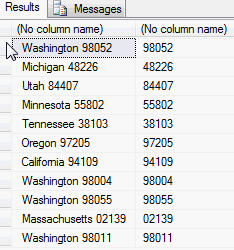
select
substring(CSZ,
len(substring(CSZ, 1, convert(integer, charindex(',',CSZ))))+1,
len(CSZ)),
ltrim(substring (CSZ, len(CSZ)+1-
convert (int,charindex(' ',reverse(replace(CSZ,'-','')))),
len(CSZ)))
from tblSalesAddresses
where countryRegionName like 'united states'
The end result is perfectly parsed addresses ready for use.
select SalesName,
CASE WHEN Address1 like CSZ THEN '' ELSE Address1 END as Addr1,
CASE WHEN Address2 like CSZ THEN '' ELSE Address2 END as Addr2,
City, StateProv, ZipCode
from tblSalesAddresses
where countryRegionName like 'united states'