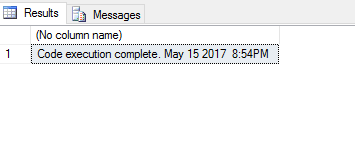SQL with Try Catch Blocks with Throw
SQL Server Try Catch Usage
This article describes usage of T-SQL Try Catch Blocks with Throw or with regular SQL Error select statements using the AdventureWorks database in SQL Server 2014. The experiments will use an INSERT statement to THROW an exception via T-SQL back to the user. A stored procedure will also be created and used to demonstrate how to catch the OUTPUT error in a variable.
Review the Data Tables to Set up the Try Catch Throw Block Code
Review tables BusinessEntity and Employee for the data and required data for Insert (Fields that have constraints such as Not Null, etc.)
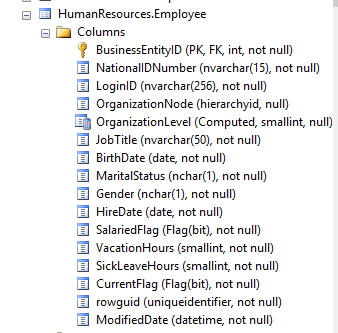
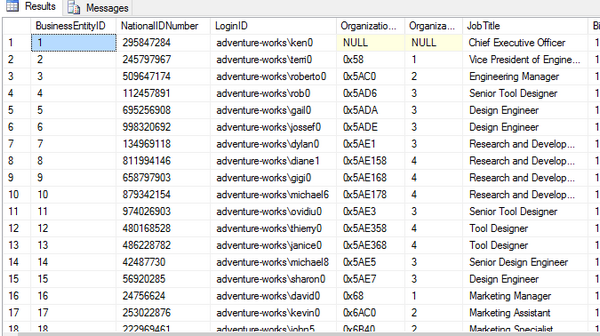
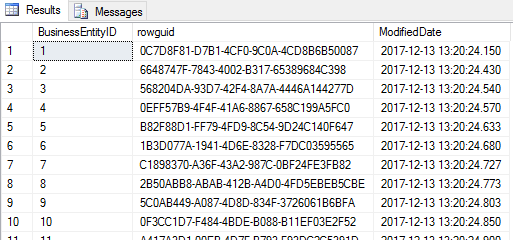
SSMS TRY CATCH Block with an Insert statement
Test TRY CATCH in T-SQL with a normal Select ErrorNumber, ErrorMessage statement in the Catch Block following a TRY on the INSERT Statement.
BEGIN TRY
Declare @busID int;
INSERT INTO Person.BusinessEntity (rowguid, ModifiedDate) VALUES (NEWID(), '2017-05-01');
set @busID = SCOPE_IDENTITY();
INSERT INTO HumanResources.Employee (BusinessEntityID, LoginID, NationalIDNumber, JobTitle,
BirthDate, MaritalStatus, Gender, HireDate, SalariedFlag, VacationHours, SickLeaveHours,
CurrentFlag, rowguid, ModifiedDate)
Values (@busID, 'adventure-works\terri0', '29500000', 'Design Engineer', '1977-01-01', 'M', 'F',
'2015-12-31', 1, 80, 60, 1, newid(), '2017-05-01');
END TRY
BEGIN CATCH
SELECT ERROR_NUMBER() AS ErrorNumber, ERROR_MESSAGE() as ErrorMessage;
END CATCH;
--no finally statement, but you can still execute code
print 'End of execution.'
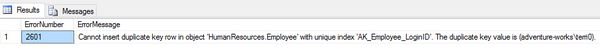
This statement failed as the HumanResources.Employee table will not accept a duplicate value for the Login ID, in this case it is adventure-works\terri0.
This sample uses the same statements as the first example only using Throw this time.
BEGIN TRY
Declare @busID int;
INSERT INTO Person.BusinessEntity (rowguid, ModifiedDate) VALUES (NEWID(), '');
set @busID = SCOPE_IDENTITY();
INSERT INTO HumanResources.Employee (BusinessEntityID, LoginID, NationalIDNumber, JobTitle,
BirthDate, MaritalStatus, Gender, HireDate, SalariedFlag, VacationHours, SickLeaveHours,
CurrentFlag, rowguid, ModifiedDate)
Values (@busID, 'adventure-works\terri0', '29500000', 'Design Engineer', '1977-01-01', 'M', 'F',
'2015-12-31', 1, 80, 60, 1, newid(), '2017-05-01');
END TRY
BEGIN CATCH
THROW;
END CATCH;
print 'Code execution complete. ' + convert(varchar, getdate(), 0);
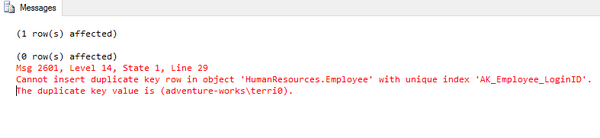
If the data entered is valid (by entering a different Login ID (Email), the last Print command is executed - similar to a Finally statement in C#.
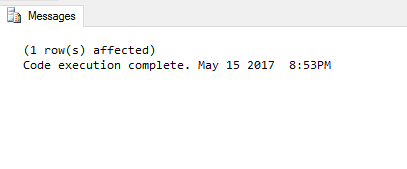
Using TRY CATCH THROW in an Stored Procedure
Verify the data in the Person.EmailAddress table with a Select statement:
select * from Person.EmailAddress;
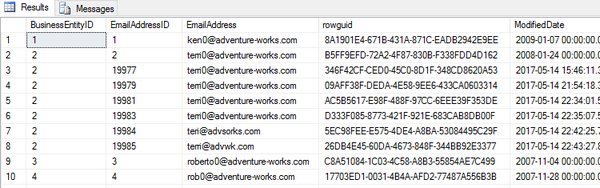
Create the Stored Procedure to INSERT into the table using TRY CATCH and an OUTPUT variable - for Valid data, the THROW will generate its own output to the user.
CREATE PROC Person.usp_EmailInsert
( @busID int=NULL,
@email nvarchar(256)=NULL,
@msg varchar(255) OUTPUT
)
AS
BEGIN TRY
INSERT INTO Person.EmailAddress(BusinessEntityID, EmailAddress, rowguid, ModifiedDate) VALUES
(@busID, @email, newID(), getdate());
END TRY
BEGIN CATCH
THROW;
END CATCH
Set @msg = 'Code execution complete. ' + convert(varchar, getdate(), 0);
GO
In an SSMS Query window, write T-SQL to verify the output after Invalid data has been entered.
--verify an Invalid one for an error message
declare @message varchar(255);
EXEC Person.usp_EmailInsert 20782, 'terri0@adventure-works.com', @msg = @message OUTPUT;
select @message;
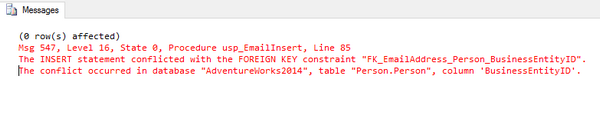
In an SSMS Query window, write T-SQL to verify the output after a valid entry has been input.
--verify Valid input for the final message
declare @message varchar(255);
EXEC Person.usp_EmailInsert 2, 'terri0@adventure-works.com', @msg = @message OUTPUT;
select @message;