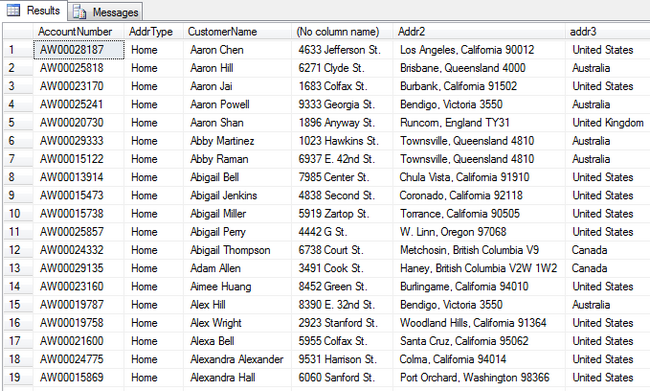SQL Server Table Type
Using SQL Server Table Type in a Stored Procedure
This article describes how to use the SQL Server Table type as a User Defined Type and using it to pass a table to a stored procedure. The table that is being passed has a number of records that have similar, non-exact addresses in it. The stored procedure that is receiving the table, will run it through a User Defined Function that will normalize the address and then identify duplicates, and return the recordset with the duplicate values removed.
A SQL Server Table with Non-exact Duplicates
Using the AdventureWorks database, I created my own table called tblCustomers from the Person.Contacts, Person.Address, and Person.AddressType tables. I added everyone in to my table and created some non-exact duplicates by adding records with a Replace statement to make them slightly different (replace Street with St., Road with Rd., etc.). The results are shown in the image below.
Insert into [dbo].[tblCustomer] (AccountNumber,AddrType, CustomerName,addr1 , Addr2, addr3)
select AccountNumber,AddrType, CustomerName,
replace (addr1,'Street', 'St.'), Addr2, addr3
from [dbo].[tblCustomer]
where addr1 like '%street%'
order by CustomerName
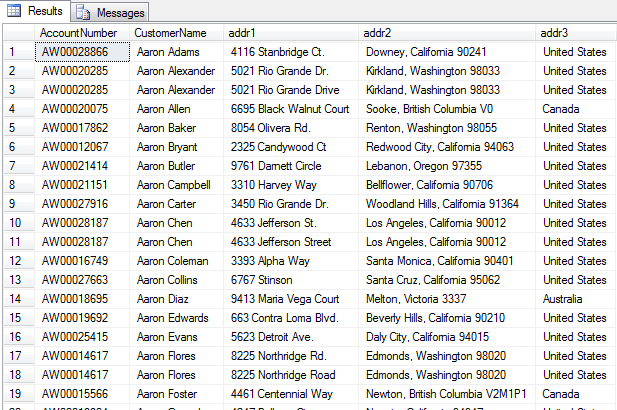
Create a User Defined Type & Function
Here we create a User Defined Type to put the whole address block in 1 varchar(8000) datatype and then put into a Function that will normalize items within the address to help us extract the non-exact matches. (ex/ Avenue is changed to Ave, Road changed to Rd, etc.).
CREATE TYPE [dbo].[udt_AddressType] FROM [varchar](8000) NULL
GO
create
Function [dbo].[fnStandardizeAddress] (@cred udt_addressType)
Returns varchar(8000)
Begin
Declare @rstrAddress udt_AddressType
Declare @intI int
Declare @intPos int
Declare @strAddress varchar(8000)
Declare @strLetter varchar(1)
Declare @strResult varchar(8000)
Set @rstrAddress = @cred
SET @rstrAddress = Replace(@rstrAddress, '#', 'NO ')
SET @rstrAddress = Replace(@rstrAddress, '''', '')
SET @rstrAddress = Replace(@rstrAddress, '&', ' & ')
SET @rstrAddress = Replace(@rstrAddress, ',', ' , ')
SET @rstrAddress = Replace(@rstrAddress, ' ', ' ')
SET @rstrAddress = Replace(@rstrAddress, ' ', ' ')
SET @rstrAddress = Replace(@rstrAddress, ' ', ' ')
SET @strResult = ''
set @intI = 1
while @intI <= Len(@rstrAddress)
begin
set @strLetter = substring(@rstrAddress, @intI, 1)
if (@strLetter=char(38) or @strLetter=char(39) or @strLetter=char(48) or @strLetter=char(49) or
@strLetter=char(50) or @strLetter=char(51) or @strLetter=char(52) or @strLetter=char(53) or
@strLetter=char(54) or @strLetter=char(55) or @strLetter=char(56) or @strLetter=char(57) or
@strLetter=char(65) or @strLetter=char(66) or @strLetter=char(67) or @strLetter=char(68) or
@strLetter=char(69) or @strLetter=char(70) or @strLetter=char(71) or @strLetter=char(72) or
@strLetter=char(73) or @strLetter=char(74) or @strLetter=char(75) or @strLetter=char(76) or
@strLetter=char(77) or @strLetter=char(78) or @strLetter=char(79) or @strLetter=char(80) or
@strLetter=char(81) or @strLetter=char(82) or @strLetter=char(79) or @strLetter=char(80) or
@strLetter=char(85) or @strLetter=char(86) or @strLetter=char(87) or @strLetter=char(88) or
@strLetter=char(89) or @strLetter=char(90) or @strLetter=char(91) or @strLetter=char(92) or
@strLetter=char(93) or @strLetter=char(94) or @strLetter=char(95) or @strLetter=char(96) or
@strLetter=char(97) or @strLetter=char(98) or @strLetter=char(99) or @strLetter=char(100) or
@strLetter=char(101) or @strLetter=char(102) or @strLetter=char(103) or @strLetter=char(104) or
@strLetter=char(105) or @strLetter=char(106) or @strLetter=char(107) or @strLetter=char(108) or
@strLetter=char(109) or @strLetter=char(110) or @strLetter=char(111) or @strLetter=char(112) or
@strLetter=char(113) or @strLetter=char(114) or @strLetter=char(115) or @strLetter=char(116) or
@strLetter=char(117) or @strLetter=char(118) or @strLetter=char(119) or @strLetter=char(120) or
@strLetter=char(121) or @strLetter=char(122))
begin
set @strResult = @strResult + @strLetter
end
else
begin
set @strResult = @strResult + ' '
End
set @intI = @intI + 1
end
set @strAddress = @strResult
set @strResult = Replace(@strResult, '''', ' ')
set @strResult = ' ' + @strResult + ' '
set @strResult = Replace(@strResult, ' AV ', ' AVE ')
set @strResult = Replace(@strResult, ' AVENUE ', ' AVE ')
set @strResult = Replace(@strResult, ' BOULEVARD ', ' BLVD ')
set @strResult = Replace(@strResult, ' BUILDING ', ' BLDG ')
set @strResult = Replace(@strResult, ' CORPORATION ', ' CORP ')
set @strResult = Replace(@strResult, ' COMPANY ', ' CO ')
set @strResult = Replace(@strResult, ' INCORPORATED ', ' INC ')
set @strResult = Replace(@strResult, ' COURT ', ' CT ')
set @strResult = Replace(@strResult, ' CRT ', ' CT ')
set @strResult = Replace(@strResult, ' DEPARTMENT ', ' DEPT ')
set @strResult = Replace(@strResult, ' DRIVE ', ' DR ')
set @strResult = Replace(@strResult, ' EAST ', ' E ')
set @strResult = Replace(@strResult, ' ESQUIRE ', ' ESQ ')
set @strResult = Replace(@strResult, ' FLOOR ', ' FL ')
set @strResult = Replace(@strResult, ' HIGHWAY ', ' HWY ')
set @strResult = Replace(@strResult, ' INCORPORATED ', ' INC ')
set @strResult = Replace(@strResult, ' LANE ', ' LN ')
set @strResult = Replace(@strResult, ' L L C ', ' LLC ')
set @strResult = Replace(@strResult, ' L L P ', ' LLP ')
set @strResult = Replace(@strResult, ' L P ', ' LP ')
set @strResult = Replace(@strResult, ' LANE ', ' LN ')
set @strResult = Replace(@strResult, ' LIMITED LIABILITY CORPORATION ', ' LLC ')
set @strResult = Replace(@strResult, ' LIMITED LIABILITY PARTNERSHIP ', ' LLP ')
set @strResult = Replace(@strResult, ' LIMITED PARTNERSHIP ', ' LP ')
set @strResult = Replace(@strResult, ' LIMITED ', ' LTD ')
set @strResult = Replace(@strResult, ' NORTH ', ' N ')
set @strResult = Replace(@strResult, ' NUMBER ', ' NO ')
set @strResult = Replace(@strResult, ' PARKWAY ', ' PKWY ')
set @strResult = Replace(@strResult, ' PLACE ', ' PL ')
set @strResult = Replace(@strResult, ' P O ', ' PO ')
set @strResult = Replace(@strResult, ' PO B ', ' PO BOX ')
set @strResult = Replace(@strResult, ' POB ', ' PO BOX ')
set @strResult = Replace(@strResult, ' POST OFFICE BOX ', ' PO BOX ')
set @strResult = Replace(@strResult, ' ROAD ', ' RD ')
set @strResult = Replace(@strResult, ' STREET ', ' ST ')
set @strResult = Replace(@strResult, ' SOUTH ', ' S ')
set @strResult = Replace(@strResult, ' SUITE ', ' STE ')
set @strResult = Replace(@strResult, ' TRAIL ', ' TR ')
set @strResult = Replace(@strResult, ' WEST ', ' W ')
set @strResult = Replace(@strResult, ' ', ' ')
set @strResult = Replace(@strResult, ' ', ' ')
set @strResult = Replace(@strResult, ' ', ' ')
set @strResult = RTrim(LTrim(@strResult))
set @strResult = Replace(@strResult, ' '' ', '''')
Return @strResult
End
Create a User Defined Table Type
Here I create the Table Type that we can use on SQL Server. Any table, query, or view can be used to populate this table type with data and then the type can be passed to a Stored Procedure or Function for processing.
CREATE TYPE [dbo].[slTableType] AS TABLE(
[AcctNo] [varchar](25) NULL,
[AddrName] [varchar](255) NULL,
[Addr1] [varchar](255) NULL,
[Addr2] [varchar](255) NULL,
[Addr3] [varchar](255) NULL,
[Addr4] [varchar](255) NULL,
[Addr5] [varchar](255) NULL
)
GO
Stored Proc to process Table Type
The stored procedure to check exact and non-exact matches is created. The Table Type is passed in as a Read Only variable and then inserted into a Temp Table with an Identity column and a Dupe bit field column to mark off the duplicates found. A cursor is instantiated and opened and the data is read into our User Defined Function for standardization. If the standardized addresses match, one is marked as duplicate. The final recordset returned by the code is the table without the duplicates.
CREATE
PROCEDURE [dbo].[usp_DupeChecking]
( @tbl slTableType READONLY)
AS
Declare @SQL varchar(7000)
Declare @acctNo_curr varchar(255)
Declare @acctNo_prev varchar(255)
Declare @credAddr_curr udt_AddressType
Declare @credAddr_prev udt_AddressType
Declare @mID varchar(255)
Declare @ID_curr int, @ID_prev int
select ID=IDENTITY (int, 1, 1),
*, convert(varchar(25),null) as parentid,
convert(bit, 0) dupe
into #tmp
from @tbl
--dupe checking
DECLARE dupes CURSOR FOR
SELECT acctNo,
isNull(AddrName,'') + ' ' + isNull(Addr1,'') + ' ' + isNull(Addr2,'') + ' ' +
isNull(Addr3,'') + ' ' + isNull(Addr4,'') + ' ' + isNull(Addr5,''), ID
FROM #tmp
order by AddrName, Addr1, Addr2,
Addr3, Addr4, Addr5
OPEN dupes
FETCH dupes INTO @acctNo_curr, @credAddr_curr, @ID_curr
-- start the main processing loop.
select @credAddr_curr = dbo.fnStandardizeAddress(@credAddr_curr)
set @credAddr_prev = ''
set @acctNo_prev = ''
set @mid = @acctNo_Curr
WHILE @@Fetch_Status = 0
BEGIN
select @credAddr_curr = dbo.fnStandardizeAddress(@credAddr_curr)
if (@credAddr_curr = @credAddr_prev) --same address
begin
Update #tmp SET ParentID = @mid, Dupe = 1
WHERE ID = @ID_curr
end
else --different address
begin
SET @mid = @acctNo_curr
Update #tmp SET ParentID = @mid WHERE ID = @ID_curr
end
set @credAddr_prev = @credAddr_curr
set @acctNo_prev = @acctNo_curr
set @ID_prev = @ID_curr
FETCH dupes INTO @acctNo_curr, @credAddr_curr, @ID_curr
END
CLOSE dupes
DEALLOCATE dupes
select * from #tmp
where dupe = 0
order by addrName, Addr1
DROP TABLE #tmp
GO
Executing the Code for the Table Type
A quick declaration of the table type and an Insert statement to populate it and then an Execute statement to pass it into the Stored Proc and you get the results without the duplicates.
------- some code script calling out the sp and delivering the table type variable.------
declare @t slTableType
insert into @t (AcctNo, AddrName, Addr1,Addr2,Addr3)
select AccountNumber, CustomerName, addr1, addr2,addr3
from dbo.tblCustomer
execute usp_DupeChecking @tbl=@t