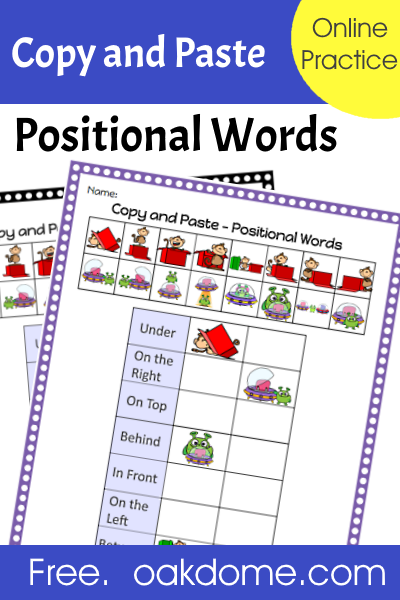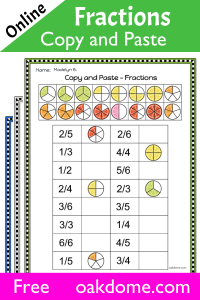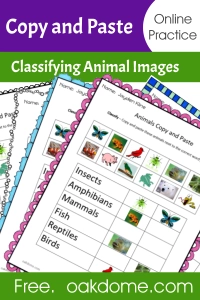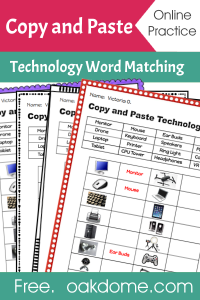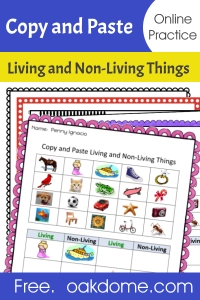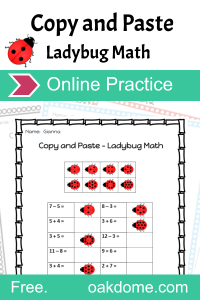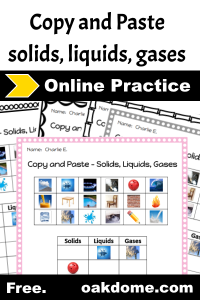Copy and Paste - Push and Pull
Online
Practice
Students copy and paste the push and pull images into the correct matching column. This is a good activity to practice copying and pasting images as well as push / pull sorting for reviewing motion and forces concepts.
Students use the mouse to "right click copy" and "right click paste".












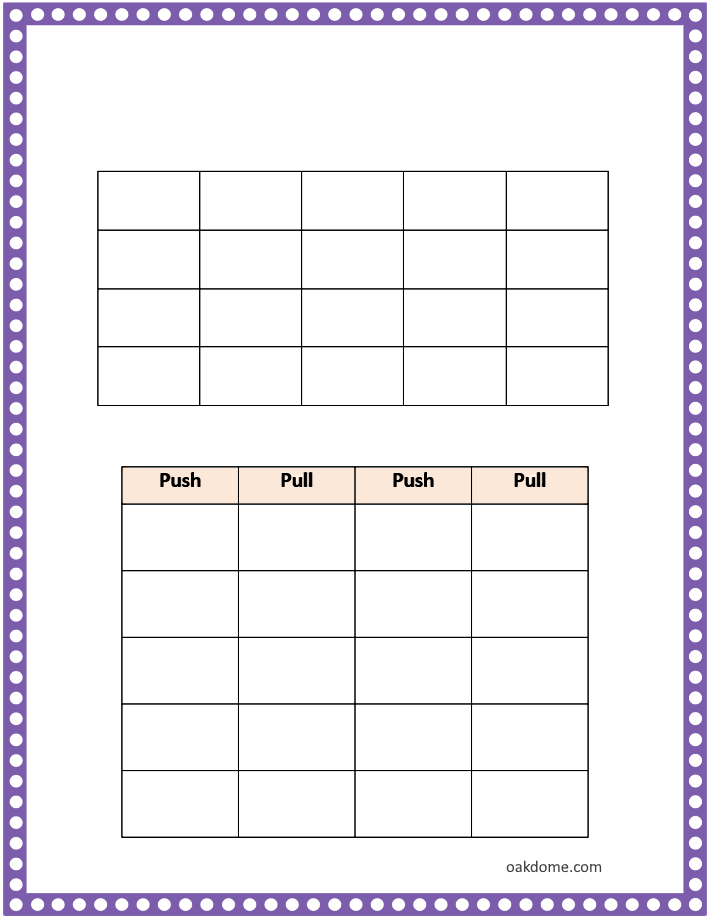
Name:
Copy and Paste - Push and Pull








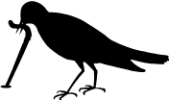











Graphics Credits:
Try
Me!
Me!
Copy and Paste
Online Skills
Practice
Use these fun online word and picture matching activities to build and improve essential copy and paste skills.