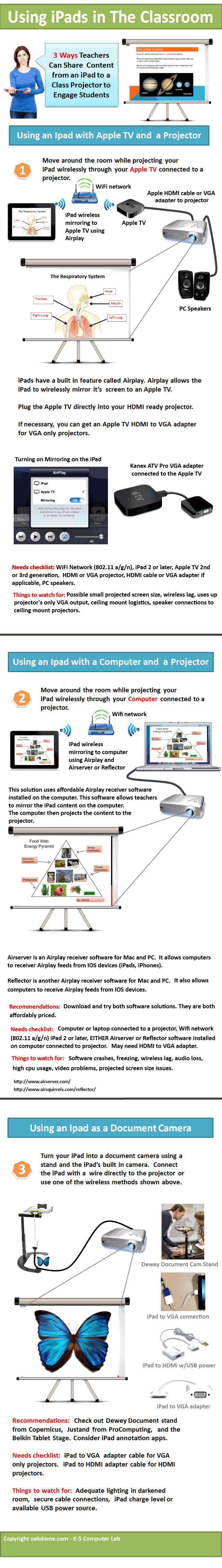3 Ways Teachers Can Display
iPad Screens on a Projector Infographic
Share Your iPad Screen
on a Projector to Engage Students
Teachers can project their iPad screen to a projector connected to an Apple TV, a computer, or by connecting the iPad directly to the projector.
Distance Learning: A basic function of video meeting programs (Zoom, Microsoft, Google, etc.) is to allow you to share your computer screen for your recipients to see. You can show your iPad screen through your computer using low cost apps such as Reflector, or Airserver. See #2 on the infographic below. No projector required.