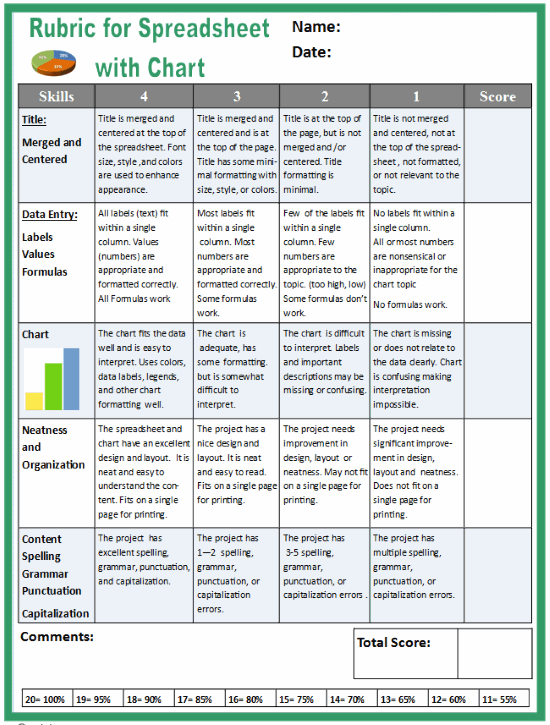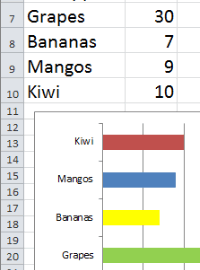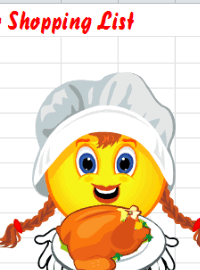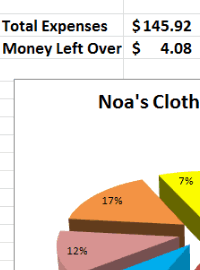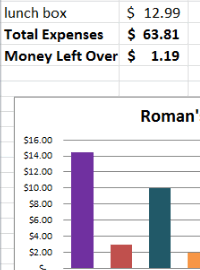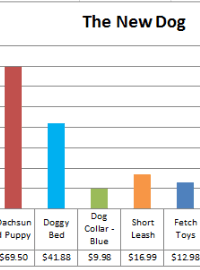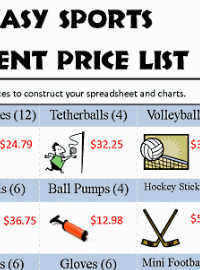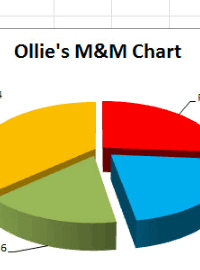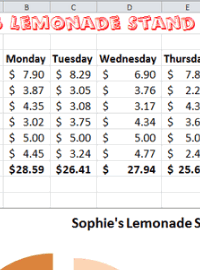Excel Lesson Plan
Puppy Pet Adoption Budget
Assignment: Students have a budget of $200.00 to adopt a new puppy and a variety of related items for the puppy. Puppies need a place to sleep, bowls for food, toys, a collar and leash, and other items. Students choose all the items they think they need to get started taking care of the new puppy, but they must keep costs under $200.00.
Students create a budget using a spreadsheet showing how much they have to spend (allowance), and how much each item costs (expenses). Students use the autosum formula to calculate the total costs. Students use a simple formula (allowance - total expenses = money left over) to subtract total adoption expenses from the $200.00 allowance to show how much money is left over (money left over).
Download: excel-party-for-five-budget-finished-example.xlsx
Excel Pet Adoption Budget Finished Example:
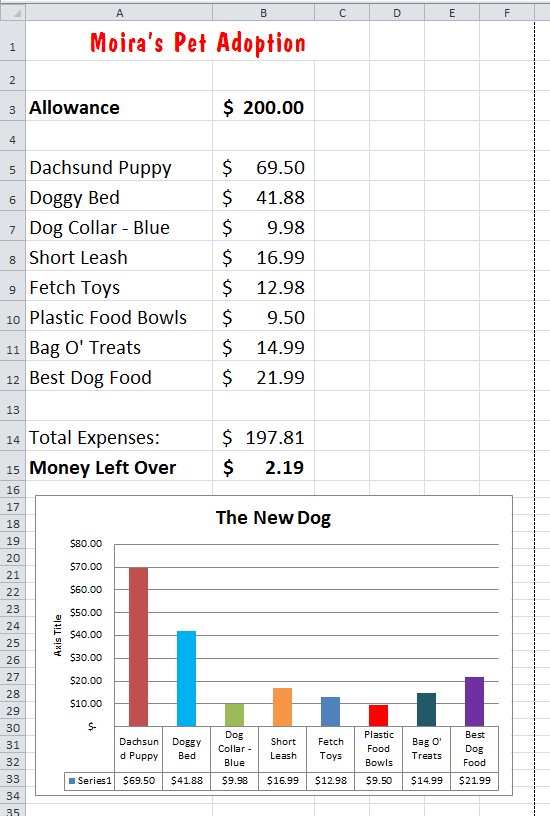
Assignment Requirements:
- Students must choose all the items they think are necessary to care for a new puppy.
- Students must get as much as they can for $200.00 without going over budget.
- Students must create a complete budget showing allowance, total expenses and money left over.
Download: excel-pet-adoption-price-list.pdf
Excel - Pet Adoption Price List
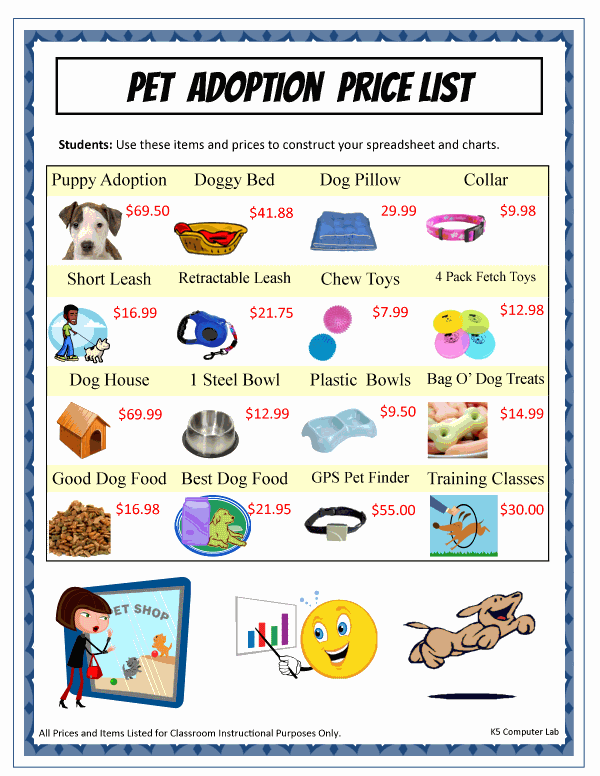
Excel Mini-Course in 4 Minutes:

Quickly learn the essentials you need for this lesson with these short, focused video tutorials. Watch all the videos to see how to create a budget and chart from start to finish or just watch the ones you need.
Students Learn and Practice
the Following Basic Spreadsheet Skills:
- Creating and formatting a spreadsheet title using "merge and center"
- Entering data in columns and rows
- Using the simple formula "Autosum" to automatically calculate total expenses
- Using a subtraction formula to calculate money left over (allowance - total expenses)
- Formatting numbers as currency and adding $ signs.
- Creating a chart using the expense data entered.
- Using different colors for chart segments to improve visual presentation
- Creating, sizing, and positioning the chart to fit on a single page with the data
- Searching, inserting, sizing, and positioning clipart or pictures
- Using print preview and printing
Download: rubric-for-spreadsheet-with-chart.pdf
Excel Spreadsheet Rubric for Grading Assignments