All About Me - iPad - Pic Collage
Students Create a Unique and Creative
"All About Me" Picture Collage
Students use their creativity to create an "All About Me" picture collage using an iPad and the free app "Pic Collage". Students can use various text styles, fonts, colors, images, and backgrounds to decorate their collages. Students add information about themselves such as things they can do, things they like, their friends' names, and fun / interesting facts about themselves. Students save and print or share.
Distance / Online Learning: Students with iPads could create their "All About Me" collage and submit the finished picture digitally for teacher review.
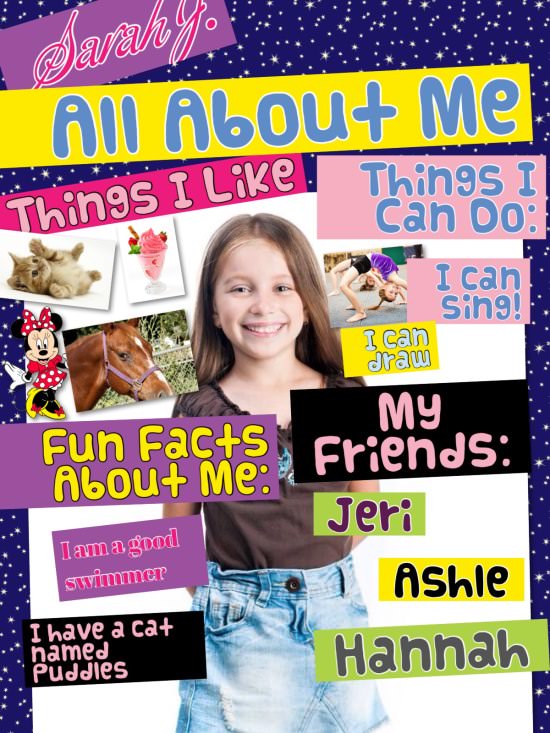
All About Me - Student Instructions:
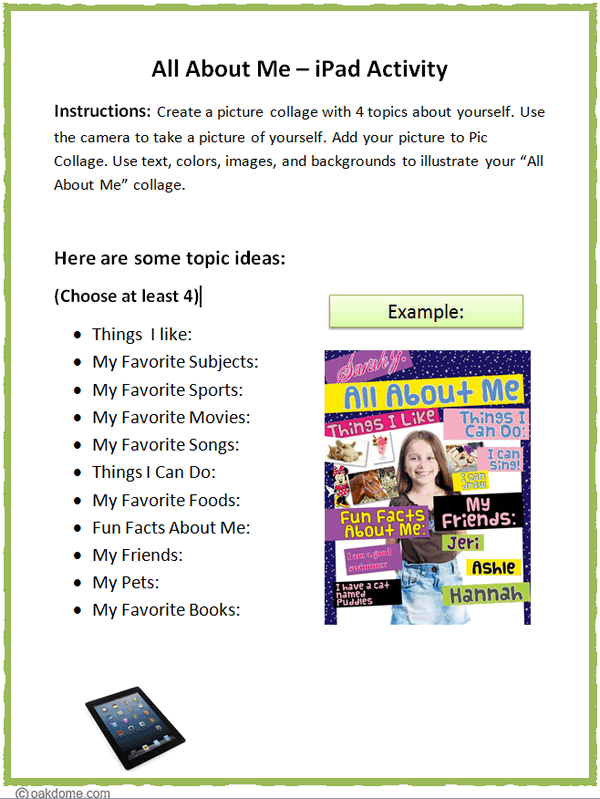
Download: all-about-me-ipad-activity-pic-collage-instuctions.docx