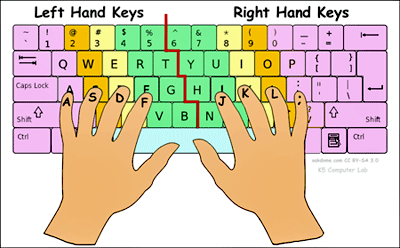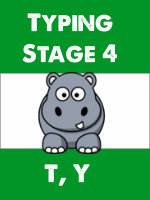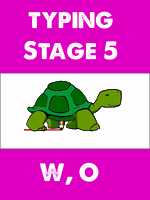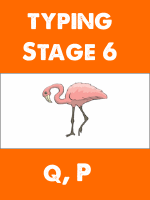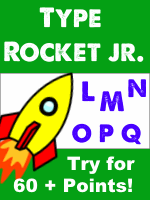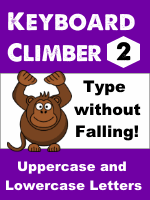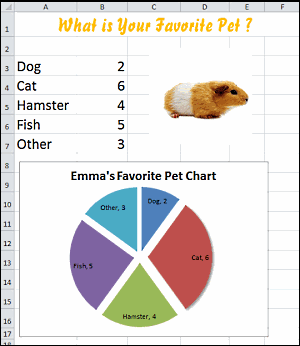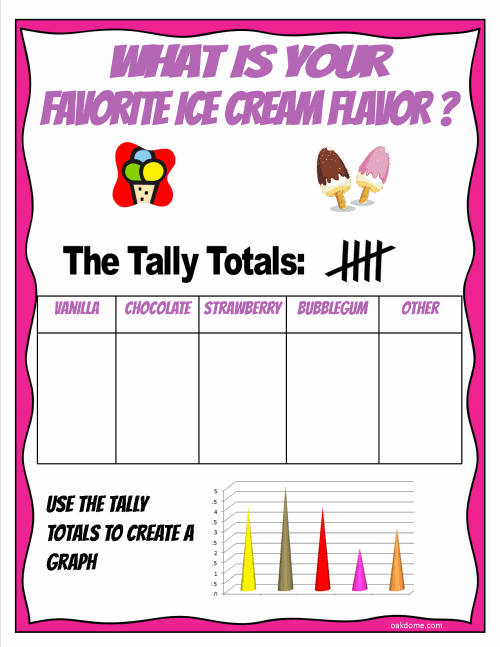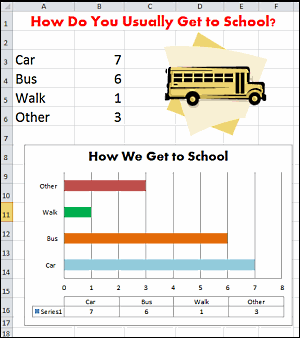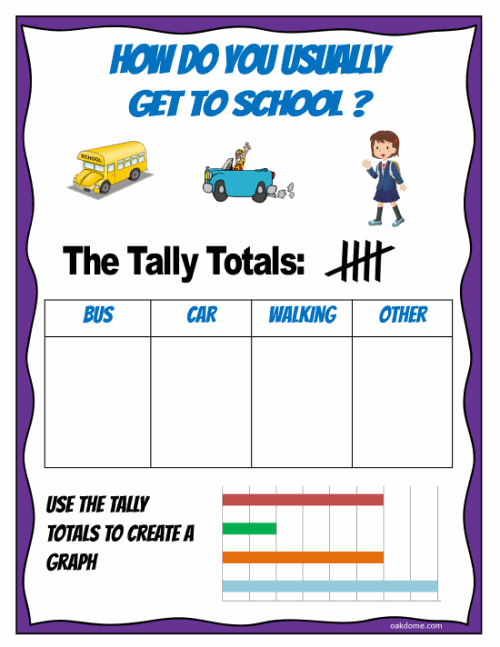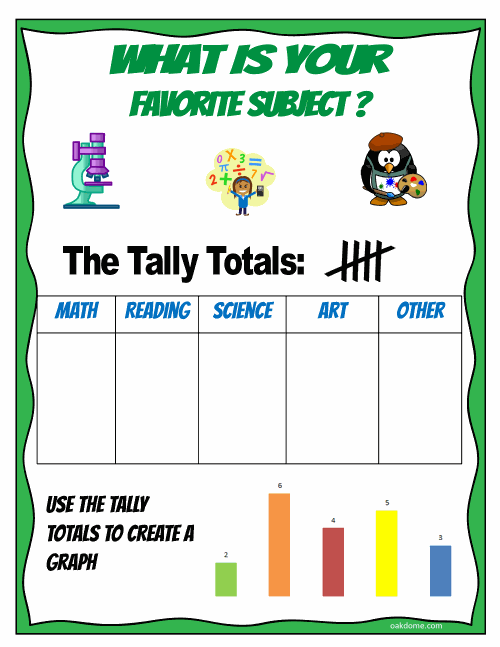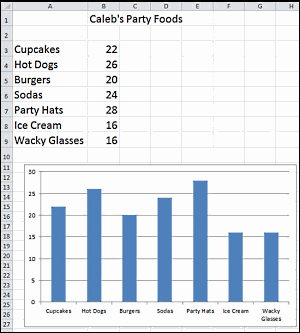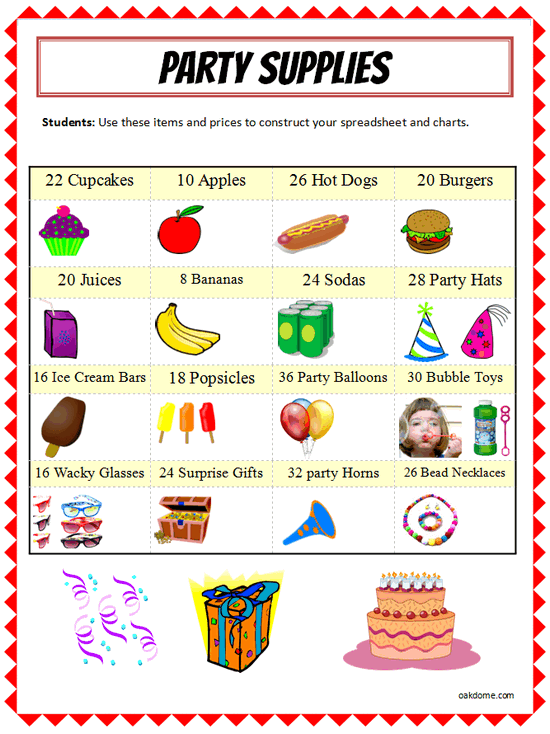Second Grade Technology Lessons - Qtr. 2
Touch Typing, Spreadsheets, and Coding
Second Grade Technology Lessons focus on typing skills development and word processing (Qtr.1), spreadsheets and coding (Qtr.2), research (Qtr.3), and presentations (Qtr.4).
In the 2nd Qtr, students continue to develop typing proficiency. Students also create spreadsheets with charts. Students will learn spreadsheet vocabulary such as rows,columns, cells, data, and values. Students will be introduced to coding and beginning programming concepts.
Recommendations:
- Typing Lessons: Focus on typing accuracy, proper finger placement, not speed. Speed will be acquired naturally over time in the future months and years of typing lessons. However, if you need a benchmark of Words Per Minute typed, then I use about 5 words per minute per grade level. That means second graders aim for typing about 10 words per minute on average.
- File Distribution: Share assignment files using a cloud storage service, your school's learning management system, or a shared network drive on your school's internal network.
- Enrichment: Use the enrichment activities to support regular classroom curricula. Good for early finishers, late arrivals, supplementation, differentiation.
- Time Management: These weekly lessons are programmed for 2 weekly sessions of 45 minutes each. Adjust the activity selections according to your own needs.
Second Grade Technology Lesson Schedule:
Second Quarter - October ~ December
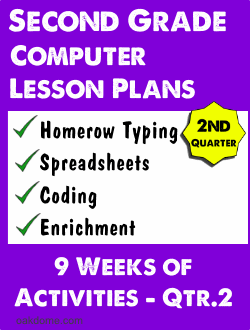
Main Topics Covered: Typing, Spreadsheets, Coding
9 Sessions = Typing with fingers on home row - no pecky typing
5 Sessions = Spreadsheets with charts
4 Sessions = Coding
Prerequisites: Internet access, Spreadsheet program, Students sign up at Code.org
Week 1 - Qtr. 2 - Second Grade
Session 1:
Typing | Enrichment
Review Typing: Demonstrate how to use Dance Mat Typing or your school's preferred typing program. Review the homerow and proper finger technique.
Download: proper-keyboard-finger-placement-on-the-keyboard.pdf
- Assign Typing Practice
- Assign 3 Minutes of: Typing Rocket Jr. Try to get a final score of 60 points or more.
- Assign: Keyboard Climber. Type with both hands. FINISH level three.
- Assign Enrichment - Students work on these enrichment activities after typing.
Assign 25-30 minutes or until done.
Week 1 - Qtr. 2 - Second Grade
Session 2:
Spreadsheet with Chart | Enrichment
Demo: Favorite Pet Spreadsheet
- Demonstrate how to enter text and numbers into the spreadsheet.
- Demo how to create a chart with the data entered.
- See a 25 second First Chart video tutorial here
- Assign: Favorite Pet Spreadsheet
- Download: what-is-your-favorite-pet-tally-sheet.pdf
- Assign Enrichment - Students work on these enrichment activities when finished.
Use the tally sheet below to survey the class on their favorite pet. Students use the data collected to create their own spreadsheet and chart.
Week 2 - Qtr. 2 - Second Grade
Session 1:
Typing | Enrichment
Review Typing: Demonstrate how to use Dance Mat Typing or your school's preferred typing program. Review the homerow and proper finger technique.
Download: proper-keyboard-finger-placement-on-the-keyboard.pdf
- Assign Typing Practice
- Assign 3 Minutes of: Typing Rocket Jr. Try to get a final score of 60 points or more.
- Assign: Keyboard Climber. Type with both hands. FINISH level three.
- Assign Enrichment - Students work on these enrichment activities typing.
Assign 25-30 minutes or until done.
Week 2 - Qtr. 2 - Second Grade
Session 2:
Spreadsheet with Chart | Enrichment
Demo: What is Your Favorite Ice Cream Flavor?
- Demonstrate how to enter text and numbers into the spreadsheet.
- Demo how to create a chart with the data entered.
- See a 25 second First Chart video tutorial here
- Assign: What is Your Favorite Ice Cream Flavor?
- Download: what-is-your-favorite-ice-cream-flavor-tally-sheet.pdf
- Assign Enrichment - Students work on these enrichment activities when finished.
Teacher polls students with a show of hands of their favorite ice cream flavor. Teacher takes a tally using the tally sheet provided and projects it for students to view, or writes the tallies and results on the whiteboard. Students use the tally results with a spreadsheet program to create a column chart illustrating the results of their classmates' favorite ice cream flavors.
Use the tally sheet below to survey the class about their favorite ice cream flavors. Students use the data collected to create their own spreadsheet and chart.
Week 3 - Qtr. 2 - Second Grade
Session 1:
Typing | Enrichment
Review Typing: Demonstrate how to use Dance Mat Typing or your school's preferred typing program. Review the homerow and proper finger technique.
Download: proper-keyboard-finger-placement-on-the-keyboard.pdf
- Assign Typing Practice
- Assign 3 Minutes of: Typing Rocket Jr. Try to get a final score of 60 points or more.
- Assign: Keyboard Climber. Type with both hands. FINISH level three.
- Assign Enrichment - Students work on these enrichment activities after typing.
Assign 25-30 minutes or until done.
Week 3 - Qtr. 2 - Second Grade
Session 2:
Spreadsheet with Chart | Enrichment
Demo: How You Get to School Spreadsheet with Chart
- Demonstrate how to enter text and numbers into the spreadsheet.
- Demo how to create a chart with the data entered.
- See a 25 second First Chart video tutorial here
- Assign: How You Get to School Spreadsheet with Chart
- Download: how-do-you-usually-get-to-school-tally-sheet.pdf
- Assign Enrichment - Students work on these enrichment activities when finished.
Teachers poll students with a show of hands on how they get to school; by bus, car, walking, or other method. The teacher takes a tally using the tally sheet provided and projects it for students to view, or writes the tallies and results on the whiteboard. Students then use the tally results with a spreadsheet program to create a bar chart illustrating the results of how their classmates get to school.
Use the tally sheet below to survey the class about how they usually get to school. Students use the data collected to create their own spreadsheet and chart.
Week 4 - Qtr. 2 - Second Grade
Session 1:
Typing | Enrichment
Review Typing: Demonstrate how to use Dance Mat Typing or your school's preferred typing program. Review the homerow and proper finger technique.
Download: proper-keyboard-finger-placement-on-the-keyboard.pdf
- Assign Typing Practice
- Assign 3 Minutes of: Typing Rocket Jr. Try to get a final score of 60 points or more.
- Assign: Keyboard Climber. Type with both hands. FINISH level three.
- Assign Enrichment - Students work on these enrichment activities after typing.
Assign 25-30 minutes or until done.
Week 4 - Qtr. 2 - Second Grade
Session 2:
Spreadsheet with Chart | Enrichment
Demo: What is Your Favorite Subject Spreadsheet with Chart
- Demonstrate how to enter text and numbers into the spreadsheet.
- Demo how to create a chart with the data entered.
- See a 25 second First Chart video tutorial here
- Assign: What is Your Favorite Subject Spreadsheet with Chart
- Download: what-is-your-favorite-subject-tally-sheet.pdf
- Assign Enrichment - Students work on these enrichment activities when finished.
Teachers poll students with a show of hands of their favorite subjects. Teacher takes a tally using the tally sheet provided and projects it for students to view, or writes the tallies and results on the whiteboard. Students use the tally results with a spreadsheet program to create a bar or column chart illustrating the results of their classmates' favorite subjects.
Use the tally sheet below to survey the class about their favorite subjects. Students use the data collected to create their own spreadsheet and chart.
Week 5 - Qtr. 2: Second Grade
Session 1:
Typing | Enrichment
Review Typing: Demonstrate how to use Dance Mat Typing or your school's preferred typing program. Review the homerow and proper finger technique.
Download: proper-keyboard-finger-placement-on-the-keyboard.pdf
- Assign Typing Practice
- Assign 3 Minutes of: Typing Rocket Jr. Try to get a final score of 60 points or more.
- Assign: Keyboard Climber. Type with both hands. FINISH level three.
- Assign Enrichment - Students work on these enrichment activities after typing.
Assign 25-30 minutes or until done.
Week 5 - Qtr. 2: Second Grade
Session 2:
Spreadsheet with Chart | Enrichment
Demo: Party Supplies Spreadsheet with Chart
- Demonstrate how to enter text and numbers into the spreadsheet.
- Demo how to create a chart with the data entered.
- See a 25 second First Chart video tutorial here
- Assign: Party supplies spreadsheet with chart.
- Download: excel-party-supplies-list.pdf
- Assign Enrichment - Students work on these enrichment activities when finished.
Students imagine that they are having a party and are expecting several of their friends and classmates to attend. Students choose a variety of different foods, drinks, and party gifts that they think all their friends will like and enjoy. Students enter their choices and quantities into a spreadsheet. Students then create a basic bar or column chart using their data. Students save and / or print.
Students use this party supply list to choose items to create their spreadsheet and chart.
Week 6 - Qtr. 2: Second Grade
Session 1: Typing Practice
Demo Typing - Demonstrate how to use the typing program below (or your own chosen typing program). Review proper finger placement and typing technique.
- Assign Typing Practice Stages 1 -3
- Assign 3 Minutes of: Typing Rocket Jr. Try to get a final score of 60 points or more.
- Assign: Keyboard Climber. Type with both hands. FINISH level two.
- Assign Enrichment - Students work on these enrichment activities after typing.
Assign 25-30 minutes or until done.
Week 6 - Qtr. 2: Second Grade
Session 2:
Coding for Kids | Enrichment
In Advance: Sign Up to Code.org (Free)
In Advance: Create a 2nd Grade Section in Course 1 (beginner coding activities) and add your students names.
In Advance: Generate your students' usernames and passwords list.
Demo how to solve a few of the coding puzzles.
- Assign Coding: Have students go to https://code.org and login with the credentials from the usernames and passwords list you generated earlier. Students work at their own pace on the challenges in Course 1.
Week 7 - Qtr. 2: Second Grade
Session 1: Typing Practice
Demo Typing - Demonstrate how to use the typing program below (or your own chosen typing program). Review proper finger placement and typing technique.
- Assign Typing Practice Stages 1 -3
- Assign 3 Minutes of: Typing Rocket Jr. Try to get a final score of 60 points or more.
- Assign: Keyboard Climber. Type with both hands. FINISH level two.
- Assign Enrichment - Students work on these enrichment activities after typing.
Assign 25-30 minutes or until done.
Week 7 - Qtr. 2: Second Grade
Session 2:
Coding for Kids | Enrichment
In Advance: Sign Up to Code.org (Free)
In Advance: Create a 2nd Grade Section in Course 1 (beginner coding activities) and add your students names.
In Advance: Generate your students' usernames and passwords list.
Demo how to solve a few of the coding puzzles.
- Assign Coding: Have students go to https://code.org and login with the credentials from the usernames and passwords list you generated earlier. Students work at their own pace on the challenges in Course 1.
Week 8 - Qtr. 2: Second Grade
Session 1: Typing Practice
Demo Typing - Demonstrate how to use the typing program below (or your own chosen typing program). Review proper finger placement and typing technique.
- Assign Typing Practice Stages 1 -3
- Assign 3 Minutes of: Typing Rocket Jr. Try to get a final score of 60 points or more.
- Assign: Keyboard Climber. Type with both hands. FINISH level two.
- Assign Enrichment - Students work on these enrichment activities after typing.
Assign 25-30 minutes or until done.
Week 8 - Qtr. 2: Second Grade
Session 2:
Coding for Kids | Enrichment
In Advance: Sign Up to Code.org (Free)
In Advance: Create a 2nd Grade Section in Course 1 (beginner coding activities) and add your students names.
In Advance: Generate your students' usernames and passwords list.
Demo how to solve a few of the coding puzzles.
- Assign Coding: Have students go to https://code.org and login with the credentials from the usernames and passwords list you generated earlier. Students work at their own pace on the challenges in Course 1.
Week 9 - Qtr. 2: Second Grade
Session 1: Typing Practice
Demo Typing - Demonstrate how to use the typing program below (or your own chosen typing program). Review proper finger placement and typing technique.
- Assign Typing Practice Stages 1 -3
- Assign 3 Minutes of: Typing Rocket Jr. Try to get a final score of 60 points or more.
- Assign: Keyboard Climber. Type with both hands. FINISH level two.
- Assign Enrichment - Students work on these enrichment activities after typing.
Assign 25-30 minutes or until done.
Week 9 - Qtr. 2: Second Grade
Session 2:
Coding for Kids | Enrichment
In Advance: Sign Up to Code.org (Free)
In Advance: Create a 2nd Grade Section in Course 1 (beginner coding activities) and add your students names.
In Advance: Generate your students' usernames and passwords list.
Demo how to solve a few of the coding puzzles.
- Assign Coding: Have students go to https://code.org and login with the credentials from the usernames and passwords list you generated earlier. Students work at their own pace on the challenges in Course 1.