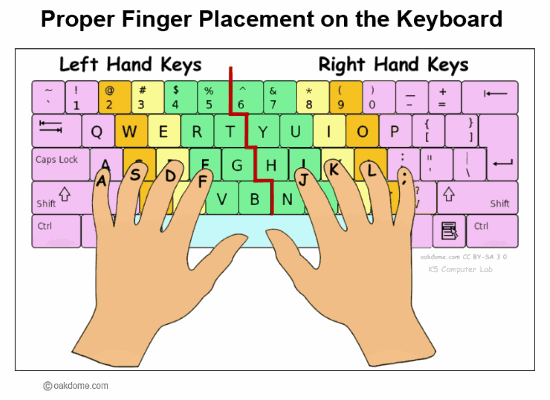Keyboard - Proper Finger Placement
Use this handy printable graphic to teach the correct finger placement on a standard keyboard. Remind students that the pointer finger of the right hand starts on the "J" key, and the pointer finger of the left hand starts on the "F" key. On physical keyboards, the "J" and "F" keys are made easier to find with a small upraised bump only on those keys. Once the pointer fingers are in place, the other fingers line up on the the same row (the HOME ROW) next to each other. Thumbs should rest lightly on the spacebar.
Download Printable: proper-finger-placement-on-the-keyboard.pdf
The left-hand fingers should be placed on the A, S, D, and F keys and the right-hand fingers should be placed on the J, K, L, and ; keys. These keys are called "the home row" keys.