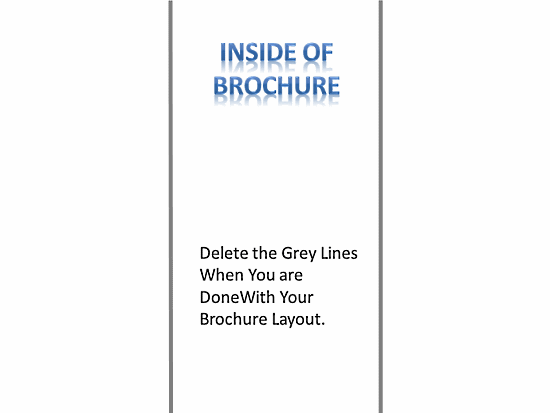Tri-Fold Brochure Template
Assignment: Students create a brochure with two PowerPoint slides. Students research their topic and insert information using text boxes, and add clipart or images related to their brochure topic. This template is easier and faster compared to using a word processor to create the brochure. Students print the first slide, flip the page over, put it back in the printer and print the second slide.
Download: tri-fold-brochure-template.pptx
Conduct short research projects that build knowledge about a topic. CCSS.ELA-LITERACY.W.3.7 Introduce a topic and group related information together; include illustrations when useful to aiding comprehension. CCSS.ELA-LITERACY.W.3.2.A
Download: rubric-for-slide-presentations.pdf
Sample Cover of a Tri-Fold Brochure Creation
Students add a title to the front of their brochure. Students add several images and interesting facts about their topic. Students add their name to the brochure.
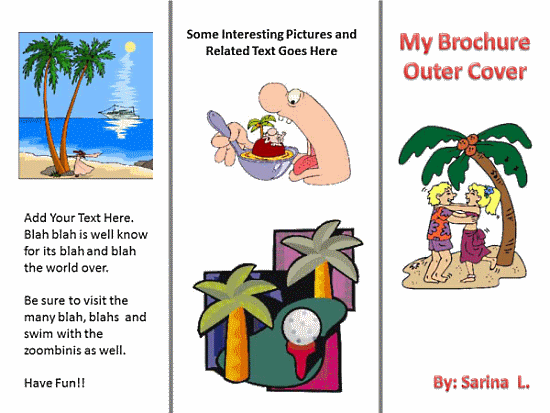
Sample of the Inside of the Brochure
Students use each panel to add interesting facts about their topic. Students add several related images.
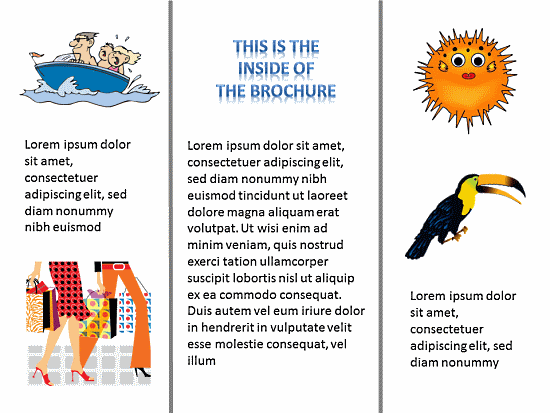
Finished Brochure Example - Front Cover
In this example, the brochure is folded in thirds and displaying the front cover.
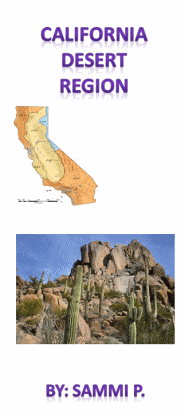
Tri-Fold Brochure Template for Students
Students open the template in PowerPoint and add their own text and images. Students save and print their brochures when done. When the front of the brochure has been printed, turn it over and print the inside of the brochure.
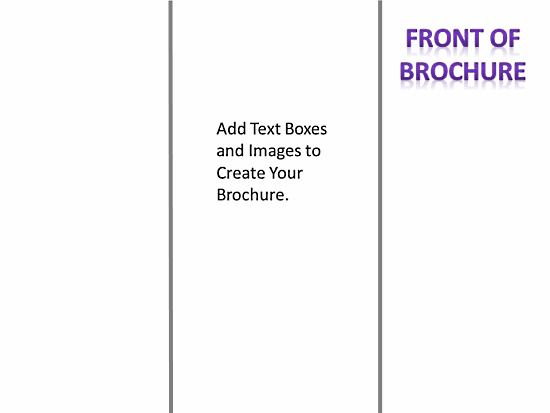
Students delete the grey lines when they are done arranging their text and images on the brochure.