Google Sheets Lesson Plan
Puppy Adoption Budget
Spreadsheet
Assignment: Students create a puppy adoption budget spreadsheet with a chart. Students have a budget of $325.00 to purchase a variety of items for the puppy. Students shop for all the items on the Puppy Adoption Supply List without going over $325.00. Students create a chart illustrating their purchase expenses.
Students create the budget showing how much they have to spend $325.00 (allowance) , and how much each item costs (expenses). Students use the SUM formula to calculate the total costs of all the items (total expenses). Students use a simple formula (allowance - total expenses = money left over) to show how much money is left over (money left over).
Google Sheets Puppy Adoption
Budget & Chart Finished
Example
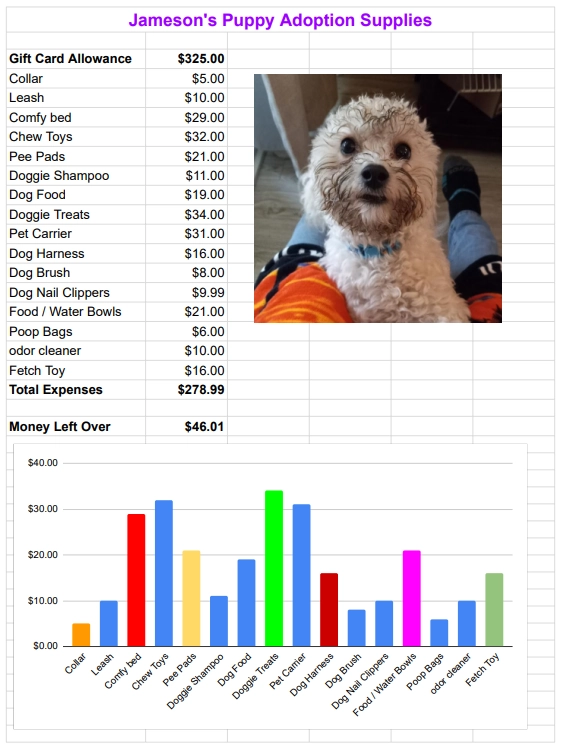
Puppy Adoption Supply List:
Students can download this supply list and shop online for prices. Students use the items and prices to create their spreadsheet data.
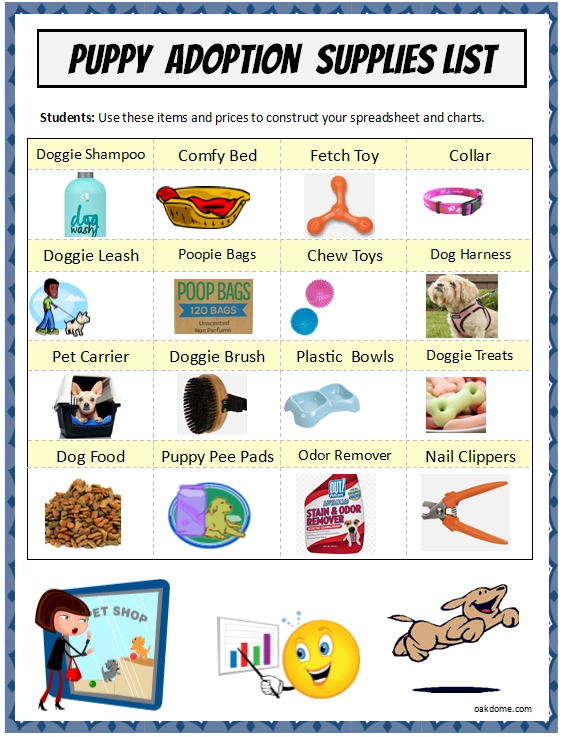
Download: puppy-adoption-supplies-list
Students Learn and Practice
the Following Basic Spreadsheet
Skills:
- Creating and formatting a spreadsheet title using "merge and center"
- Entering data in columns and rows
- Using the simple formula "SUM" to automatically calculate total expenses
- Formatting numbers as currency and adding $ signs.
- Creating a chart using the expense data entered.
- Using different colors for chart segments to improve visual presentation
- Creating, sizing, and positioning the chart to fit on a single page with the data
- Searching, inserting, sizing, and positioning a related image
- Using print preview and printing
Spreadsheet Rubric for Grading Assignments
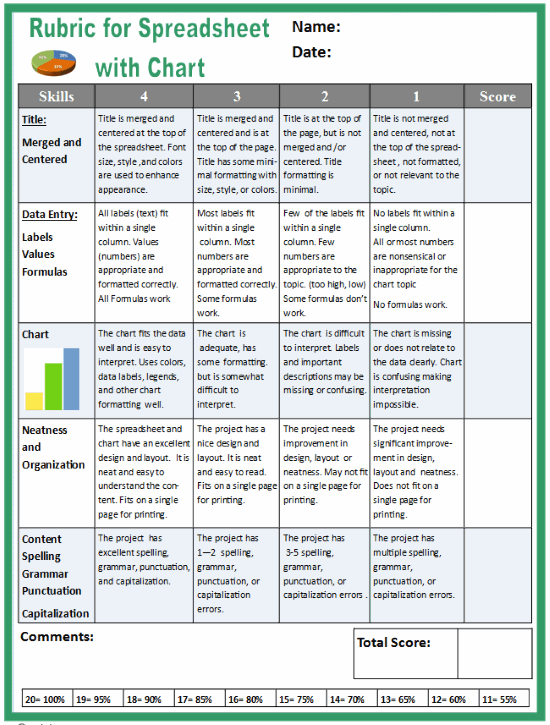
Download: rubric-for-spreadsheet-with-chart.pdf