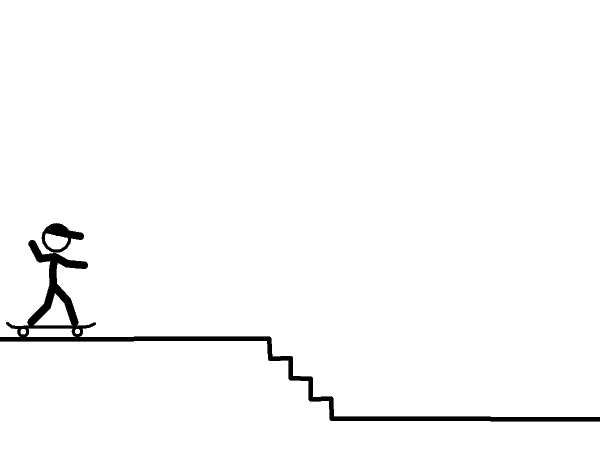Easy Pivot Stick Figure Animator Lesson Ideas
Assignment: Pivot Stick Figure Animator is a free fun program to teach animation basics. Pivot is simple to use and kids love exploring the possibilities of making their own creative animated stories. Students move the stick figures a little bit at a time and press "next frame" after each movement. This creates a series of .gif picture frames that can be played in sequence thus creating the illusion of motion. This is fun. Kids love it.
Download: Pivot Stick 3 Figure Animator (free).
Below are some basic animation actvities to get started learning to animate with Pivot.
Pivot Animator - Head Roll
This one uses two simple movents. The first movement is postioning the stick figure arm upward in small increments until it reaches the head. The second movement is moving the head in small increments making it appear to roll completely around the body. Students love to duplicate this and will find it a great way to learn how to use pivot.
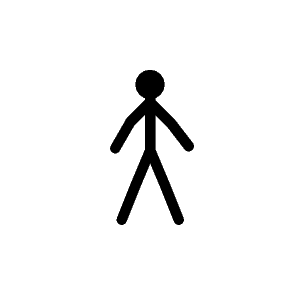
Pivot Animator - Play Ball
This animation uses simple movements and demonstrates the ability to add additional objects to the animation. Students open Pivot and go to "File > Load Figure Type" to add the ball. Students can also change the color and size of the ball.
Download: Ball
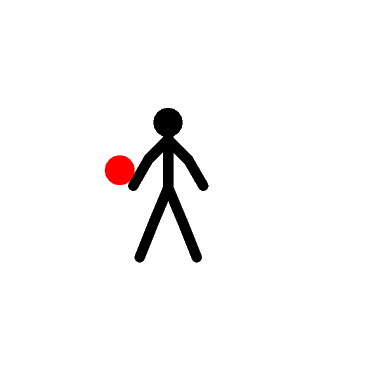
Pivot Animator - Play Catch
This animation uses simple movements and adds a ball and a girl figure type. This animation demonstrates the ability to add additional objects for interaction and story telling possibilities.
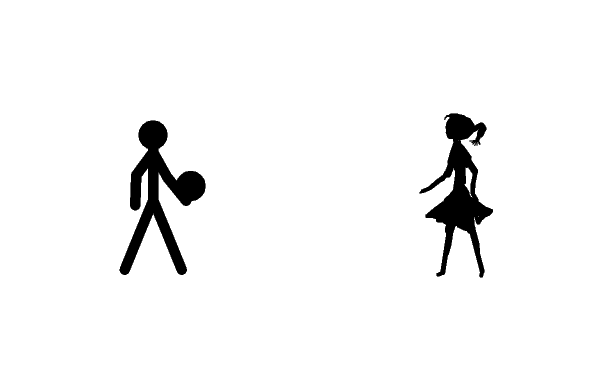
Pivot Animator - Skater Jump
This animation uses simple movements and gives students additional practice adding new figure types as well as positioning and sequencing moving objects.
Download: Skater Boy and Stairs and Skateboard