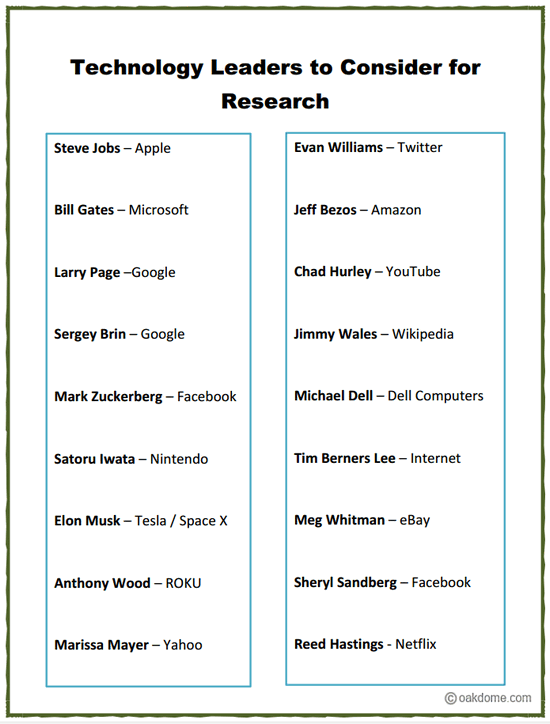Students Create a Presentation
About a Major Technology Leader
Students createa a slide presentation about a major technology leader. Students use the free Keynote slide app for the iPad to create their presentation. Students research on the internet for information about a major technology leader's early life, family life, major accomplishments, and interesting facts.
Distance / Online Learning: Students with iPads could create their technology leader presentation project and easily submit the project digitally for teacher review.
Download: technology-leaders-to-consider-for-research.pdf
Download: technology-leader-slide-presentation-instructions.pdf
Slide 1 - Personal Information
Students add a title slide with the name of their chosen technology leader. Students add one or more images related to their technology leader. Students add their name.

Slide 2 - Early Life
Students add a title "Early Life". Students add one or more related images of their technology leader. Students add two or more facts about their technology leader's early life.
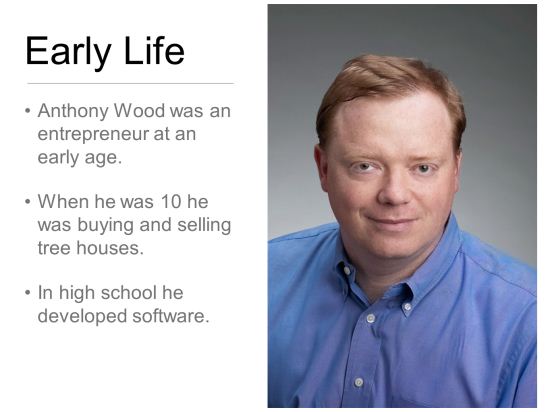
Slide 3 - Important Accomplishments
Students add a title "Important Accomplishments". Students add one or more related images of their technology leader's important accomplishments. Students add two or more facts about their technology leader's important accomplishments.
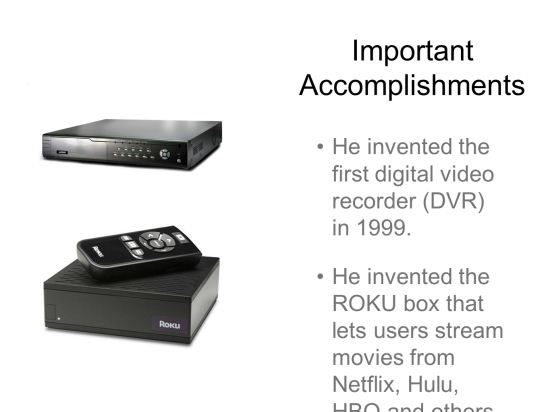
Slide 4 - Interesting Facts
Students add a title "Interesting Facts". Students add one or more related images of their technology leader. Students add two or more interesting facts.
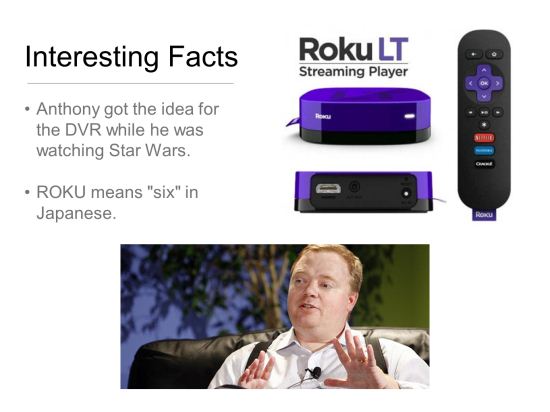
Technology Leader - Keynote Presentation - Student Instructions
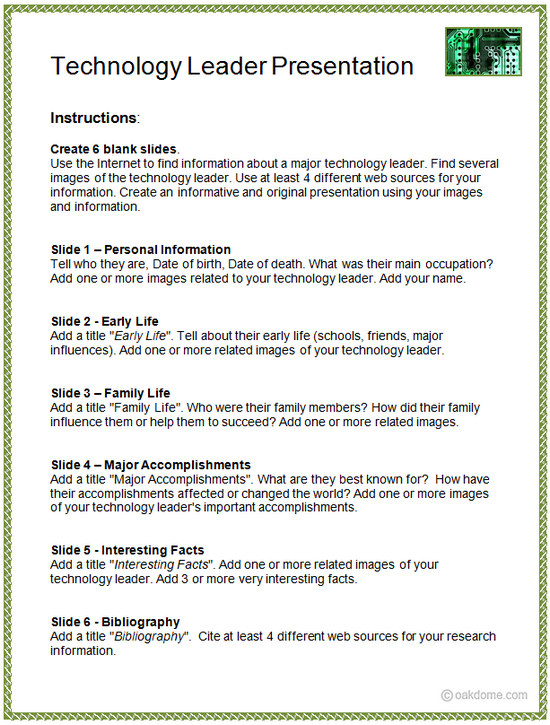
Technology Leaders to Consider for Research