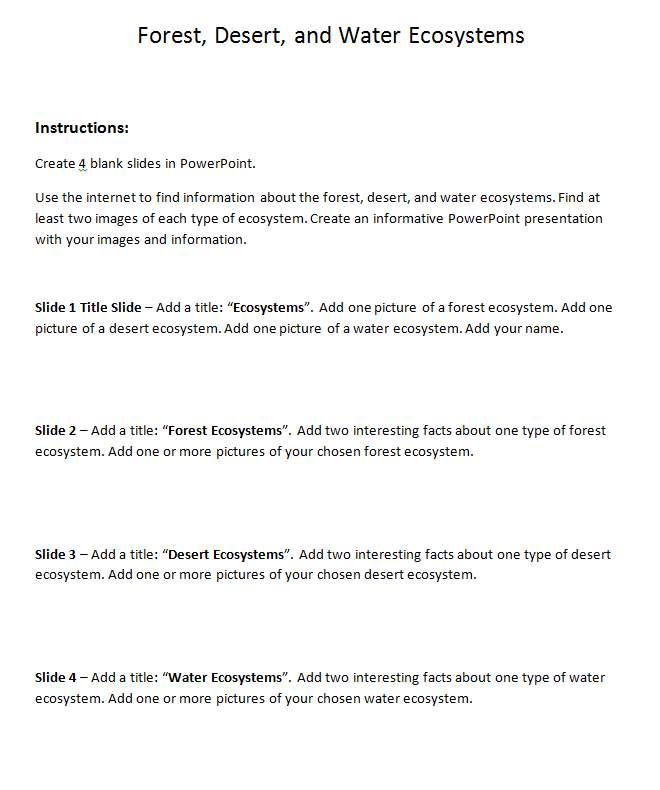Ecosystems - PowerPoint Activity
Assignment: Students research the internet for information about the forest, desert, and water ecosystems. Students collect images of examples of each ecosystem. Students create a 4 slide PowerPoint / Google Slides / Keynote presentation using their images and information.
Download: ecosystems-student-handout.docx
Conduct short research projects that build knowledge about a topic. CCSS.ELA-LITERACY.W.3.7 Introduce a topic and group related information together; include illustrations when useful to aiding comprehension. CCSS.ELA-LITERACY.W.3.2.A
Download: rubric-for-slide-presentations.pdf
Title Slide - Ecosystems
Students add a title "Ecosystems". Students add one image of each of the three ecosystems (forest, desert, water). Students add their name.

Slide 2 - Forest Ecosystems
Students add a title "Forest Ecosystems" and an image of one kind of forest ecosystem. Students add two or more interesting facts about that type of forest ecosystems.

Slide 3 - Desert Ecosystems
Students add a title "Desert Ecosystems" and add an image of one kind of ecosystem. Students add two or more interesting facts about that type of desert ecosystem.
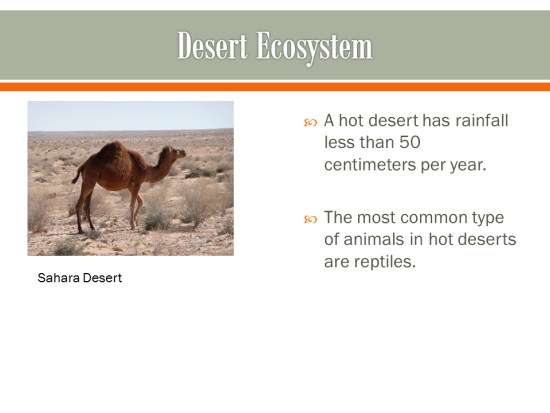
Slide 4 - Water Ecosystems
Students add a title "Water Ecosystems" and add an image of one type of water ecosystem. Students add two interesting facts about that type of water ecosystem.
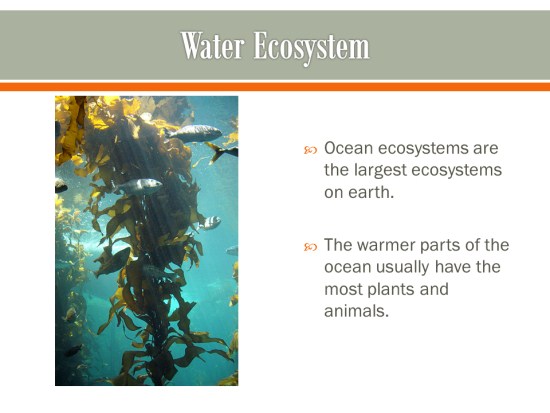
Ecosystems - Student Instructions