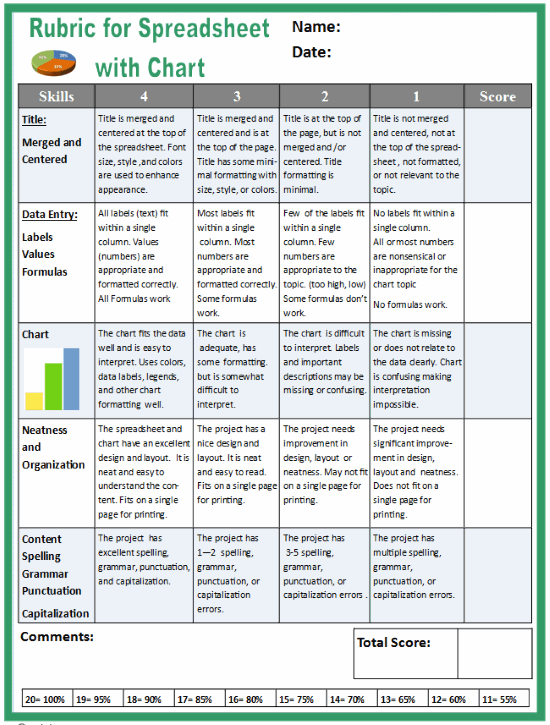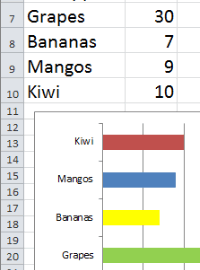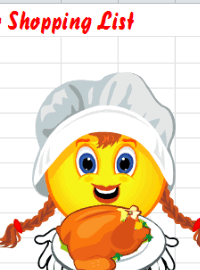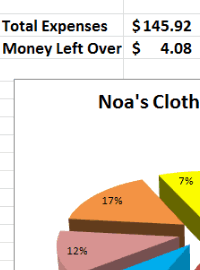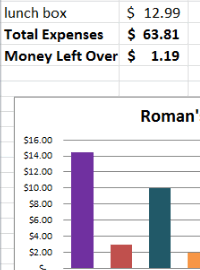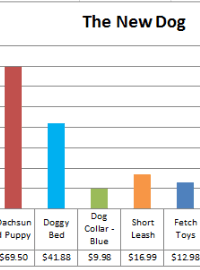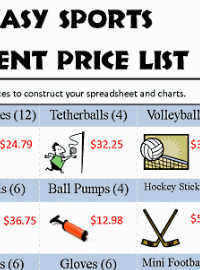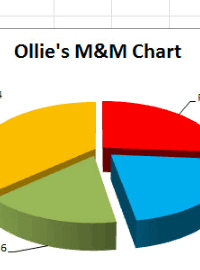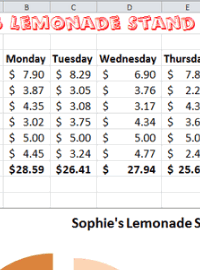Excel Lesson Plan
Party for 5 Food Budget
Assignment: Students create a food budget showing allowance, costs, and money left over. Students have a budget of $25.00 to feed a total of 5 people (including themselves) for a party. In order to make sure everyone has something they like to eat and drink, Students must choose at least 2 items from each of the 6 food categories on the Party Food Menu. To make sure there is enough food, students must try to buy as much as they can with the $25.00 budget, without going over the budget.
Students create their budget using a spreadsheet to show how much they have to spend (allowance), and how much each item (costs).
Students use autosum to calculate the total costs.
Students create a simple formula to subract total food costs from the $25.00 allowance to show how much money is left over (allowance - total costs = money left over).
Download: excel-party-for-five-budget-finished-example.xlsx
Excel - Party for 5
Food Budget Finished Example:
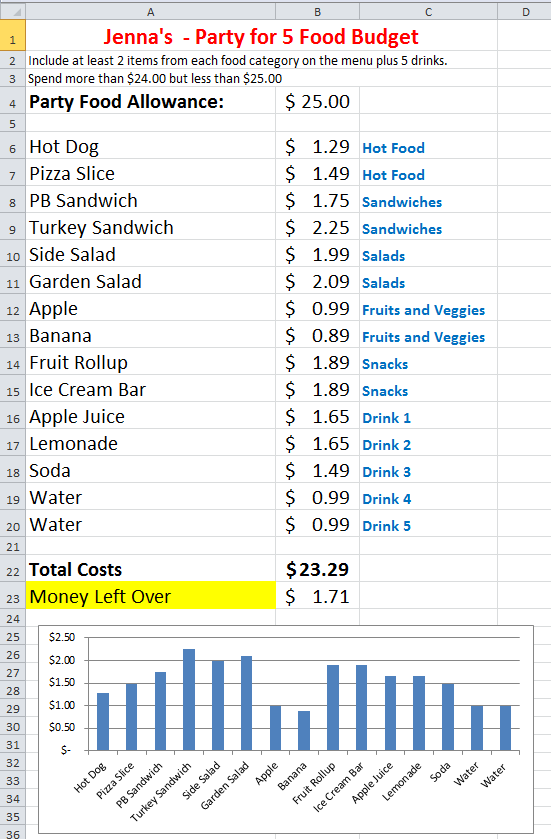
Download: excel-party-food-menu.pdf
Party Food Menu
Students choose items from this list for their spreadsheet entries.
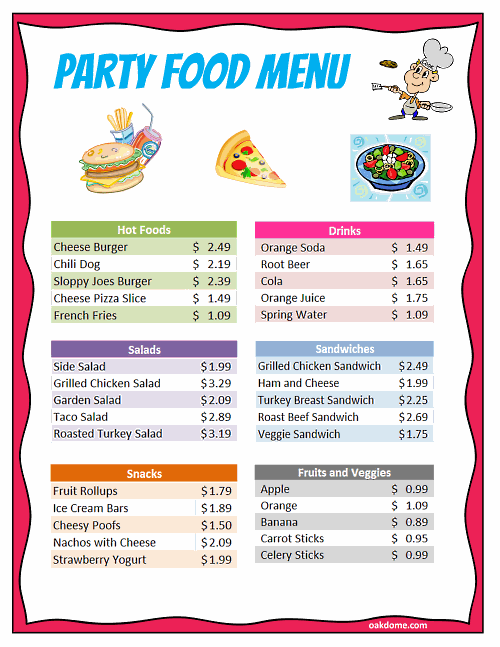
Download: party-for-5-food-budget-spreadsheet-instructions.pdf
Party for 5 Food Budget Instructions:
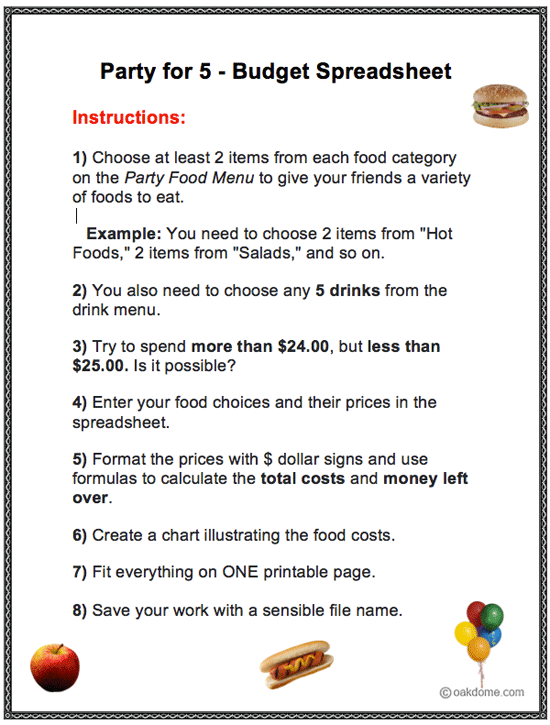
Download: excel-party-for-5-party-food-budget-template.xlsx
Quick Starter Template: Party for 5 Budget
Students can use this excel template to guide their budgeting. Students will need to apply necessary formatting, enter all the food choice data, food prices, and formulas.
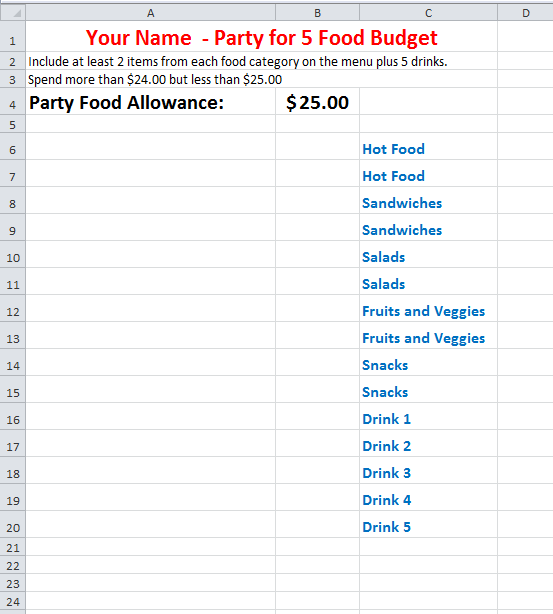
Excel Mini-Course in 4 Minutes:

Quickly learn the essentials you need for this lesson with these short, focused video tutorials. Watch all the videos to see how to create a budget and chart from start to finish or just watch the ones you need.
Students Learn and Practice
the Following Basic Spreadsheet Skills:
- Creating and formatting a spreadsheet title using "merge and center"
- Entering data in columns and rows
- Using the simple formula "Autosum" to automatically calculate total expenses
- Using a subtraction formula to calculate money left over (allowance - total expenses)
- Formatting numbers as currency and adding $ signs.
- Creating a chart using the expense data entered.
- Using different colors for chart segments to improve visual presentation
- Creating, sizing, and positioning the chart to fit on a single page with the data
- Searching, inserting, sizing, and positioning clipart or pictures
- Using print preview and printing
Download: rubric-for-spreadsheet-with-chart.pdf
Excel Spreadsheet Rubric for Grading Assignments