Coding for Kids
Play Fetch! - Scratch Project
Assignment: This coding project guides students step by step through the programming logic necessary to create a game of fetch using a series of challenging mazes. Students use Scratch programming to create, save, and play their games.
Tutorial Download with Template: play-fetch-scratch-game-tutorial-and-template-for-kids.zip
Play Fetch Video Game Play Example:
The object of the game is to guide the red dog toy through the maze. Earn points for bouncing the toy off the cat and for getting the toy to the dog. Lose points for running off course and touching the green edges. Complete all 10 maze levels to win the game.
Step by Step Play Fetch! Tutorial
Programming Concepts Covered: Loops, variables, conditional statements, debugging.

- 15 pages of step by step instructions with screenshots of code to be used.
- One premade game template with all graphics and sounds included. The game has 10 levels of play.
- The game template comes with 3 premade game mazes. These can be used to test and play the game as code is added and completed.
- The game also has 7 blank starter mazes. Students draw their own mazes on these 7 templates.
What is Included with the Tutorial:
Play Fetch! Tutorial Example Pages:

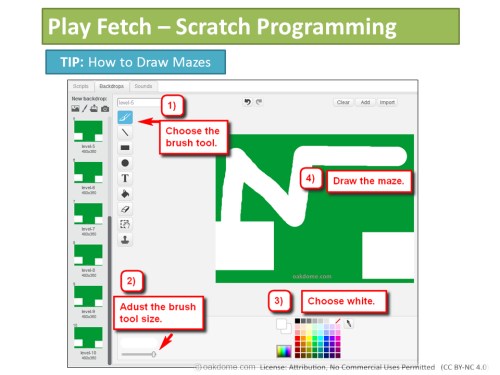
Tutorial Download with Template: play-fetch-scratch-game-tutorial-and-template-for-kids.zip