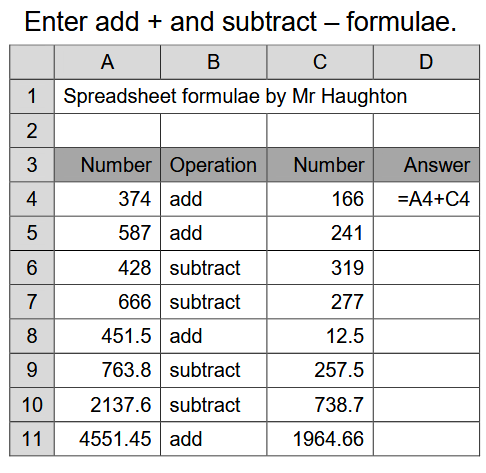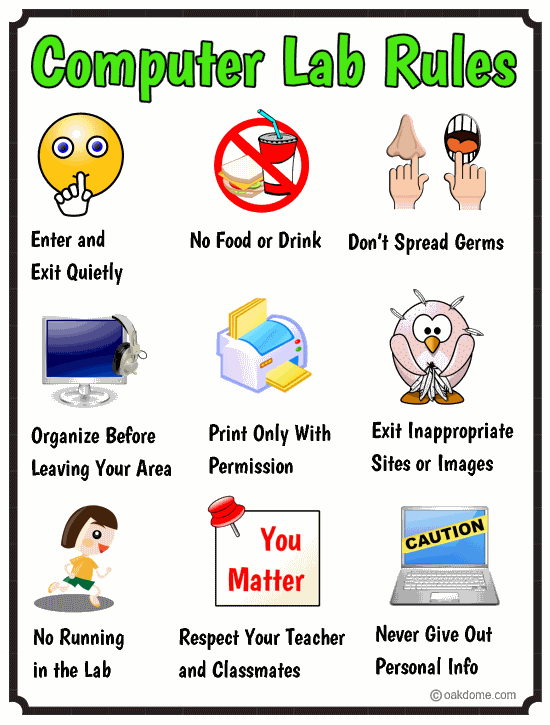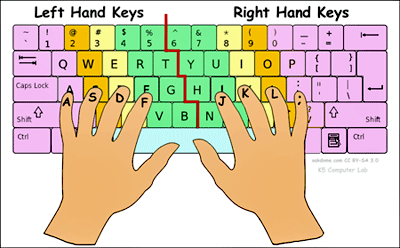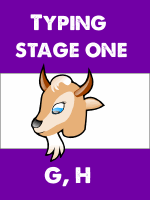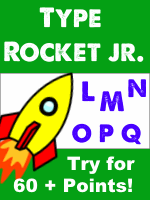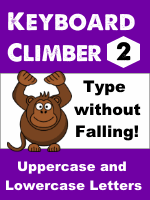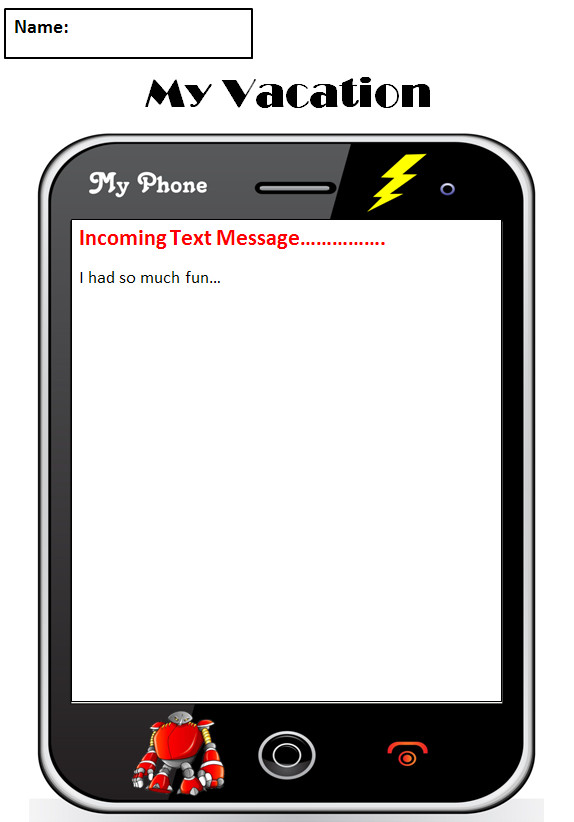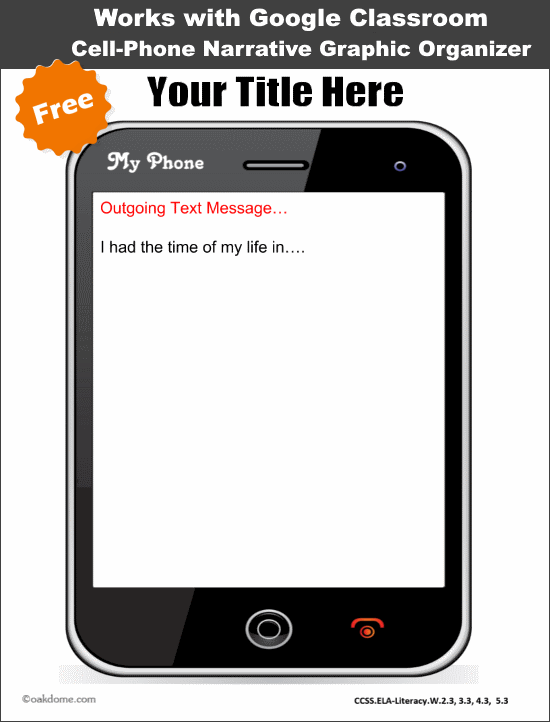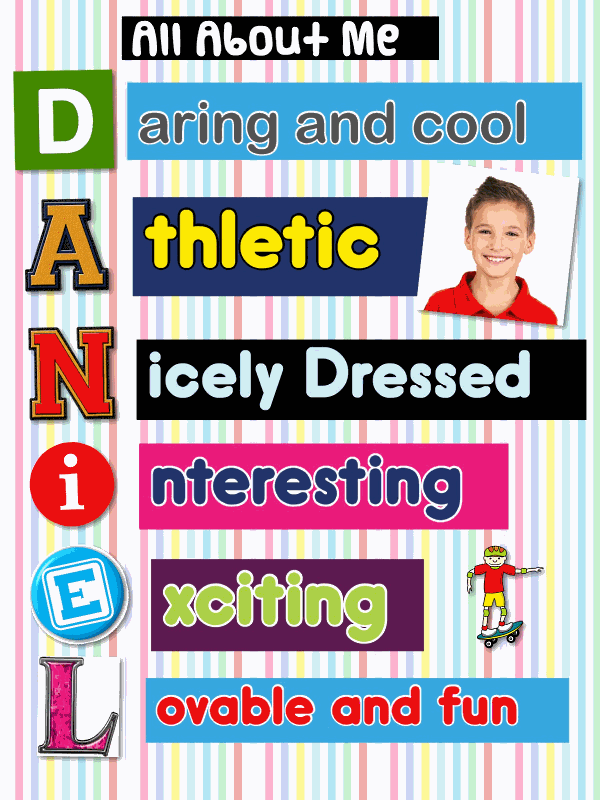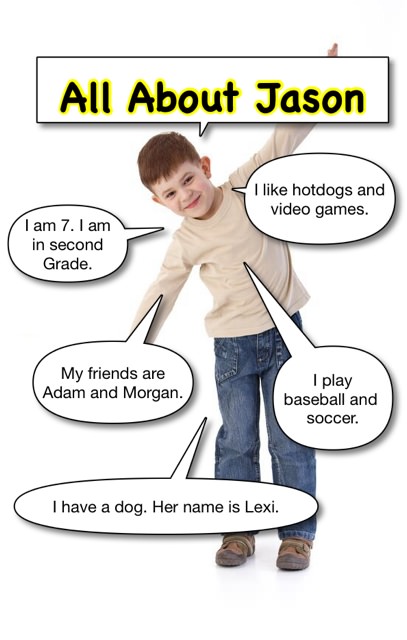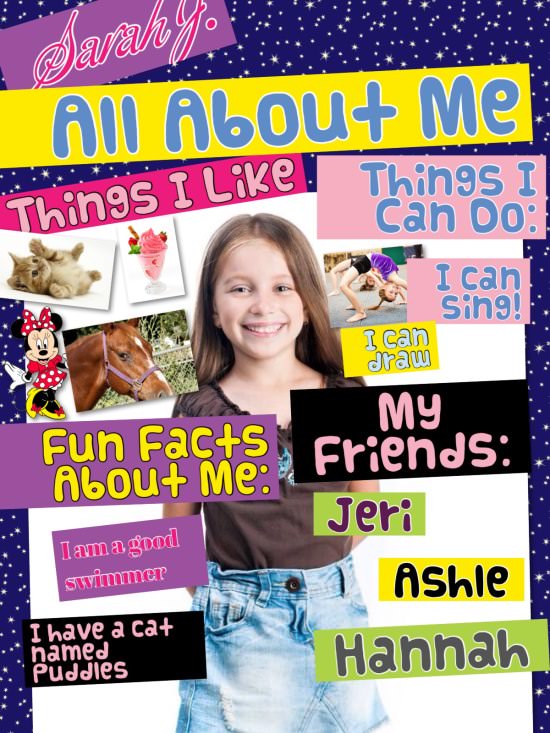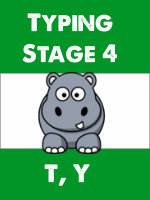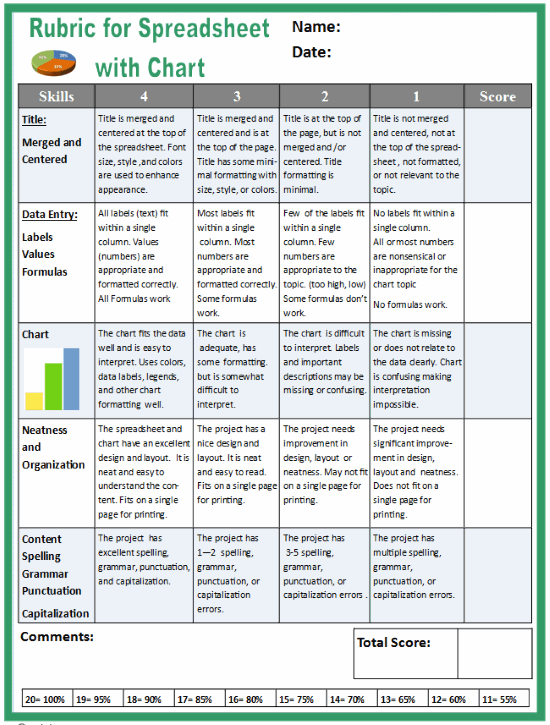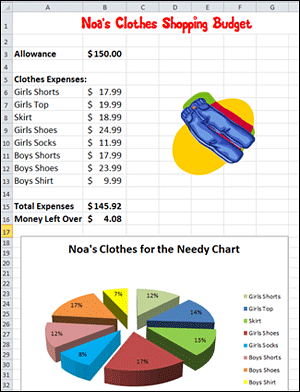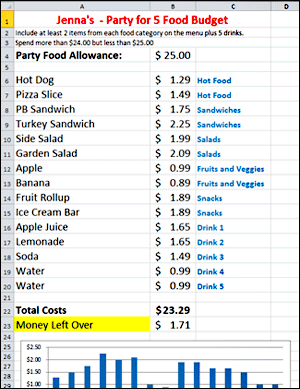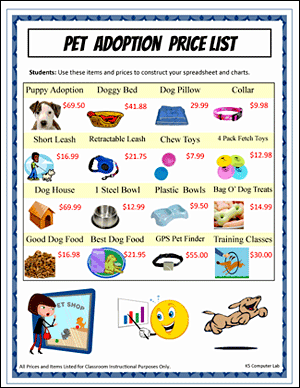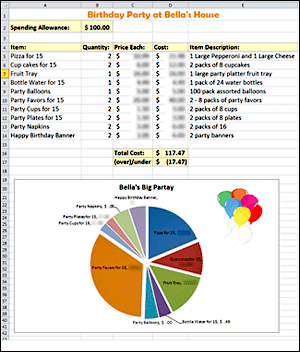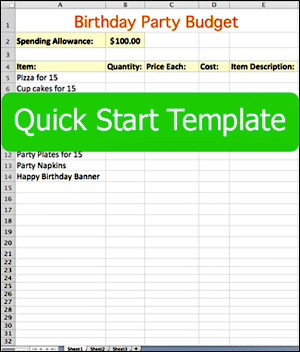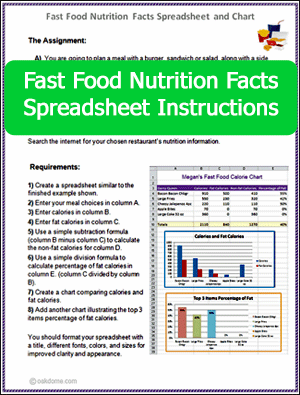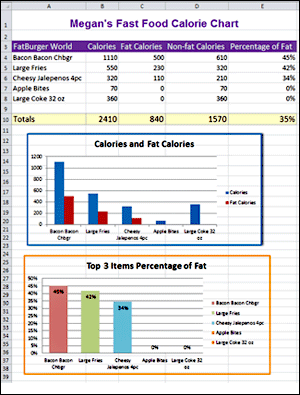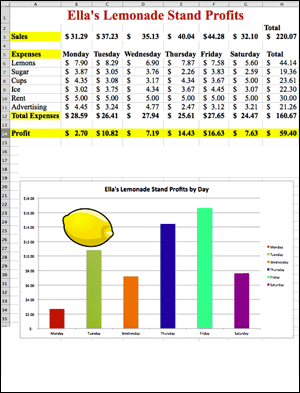Fifth Grade Technology Lessons - Qtr. 1
Touch Typing, Spreadsheet Budgets with Charts
Fifth Grade Technology Lessons focus on (Qtr.1) - typing skills development and spreadsheet budgets with charts, (Qtr.2) coding and logic games, (Qtr.3) graphics / photo editing , and (Qtr.4) presentations.
In the 1st Qtr, students continue to develop two hand homerow typing proficiency. Students also create a variety of spreadsheet budgets with charts.
Students will learn spreadsheet vocabulary such as rows,columns, cells, data, values, and formulas. Spreadsheets may be created using a variety of spreadsheet applications from Microsoft, Google, Apple, or other similar programs.
Recommendations:
- Typing Lessons: Focus on typing accuracy, proper finger placement, not speed. Speed will be acquired naturally over time in the future months and years of typing lessons. However, if you need a benchmark of Words Per Minute typed, then I use about 5 words per minute per grade level. That means Fifth Graders aim for typing about 25 words per minute on average.
- File Distribution: Share assignment files using a cloud storage service, your school's learning management system, or a shared network drive on your school's internal network.
- Enrichment: Use the enrichment activities to support regular classroom curricula. Good for early finishers, late arrivals, supplementation, differentiation.
- Time Management: These weekly lessons are programmed for 2 weekly sessions of 45 minutes each. Adjust the activity selections according to your own needs.
Week 1 - Qtr. 1 - Fifth Grade
Session 1:
Introductions | Lab Rules | Typing | Enrichment
Do Introductions: Introduction to the computer lab teacher, discuss what we will do in the lab. Spend time getting to know the students.
Review Computer Lab Rules: Discuss the rules of the computer lab
Review of Typing Stage 1: Demonstrate how to use Dance Mat Typing stage one, level one or your school's preferred typing program. Review the homerow and proper finger technique.
Download: proper-keyboard-finger-placement-on-the-keyboard.pdf
- Assign Typing Practice Stages 1-3
- Assign 3 Minutes of: Typing Rocket Jr. Try to get a final score of 60 points or more.
- Assign: Keyboard Climber. Type with both hands. FINISH level two.
- Assign Enrichment - Students work on these enrichment activities after typing.
Assign 25-30 minutes or until done.
Week 1 - Qtr. 1 - Fifth Grade
Session 2:
Word Processing - "My Vacation" | Enrichment
Students use a fun graphic organizer to write about their vacation
My Vacation: Make the "My Vacation" templates available to the students. Demonstrate how to write in the editable text box. Download the "My Vacation Instructions."
- Assign: "My Vacation" writing. Students write 120+ words about their vacation. Students will save / print their finished work.
- Alternative Activities:
- Assign Enrichment - Students work on these enrichment activities when finished.
Download: My Vacation - Instructions
Week 2 - Qtr. 1 - Fifth Grade
Session 1:
Typing | Enrichment
Review Typing: Demonstrate how to use Dance Mat Typing or your school's preferred typing program. Review the homerow and proper finger technique.
- Assign Typing Practice. Students Choose any THREE
Assign 25-30 minutes or until done.
- Assign 3 Minutes of: Typing Rocket Jr. Try to get a final score of 60 points or more.
Assign: Keyboard Climber . Type with both hands. FINISH level two.
- Assign Enrichment - Students work on these enrichment activities after typing.
Week 2 - Qtr. 1 - Fifth Grade
Session 2:
Budget Spreadsheet with Chart | Enrichment
Students create a budget spreadsheet and chart with school supplies.
-
Assign: School Supplies Budget Spreadsheet
Instructions: Students have $65.00 to spend on school supplies. Students use the School Supplies Price List to purchase as many items as they can without going over budget. Students create a budget using a spreadsheet to show how much they have to spend (allowance), and how much each item costs (expenses). Students use a simple formula (sum) to calculate the total expenses. Students create a simple formula to subtract total expenses from the $65.00 allowance to show how much money is left over (allowance - total expenses = money left over). Students create a chart showing their expenses.
- Watch Short Video Spreadsheet Tutorials Here
- Demonstrate how to enter text and numbers into the spreadsheet.
- Demonstrate how to use the SUM formula to calculate the total expenses.
- Demonstrate Demonstrate how to use a formula to calculate Money Left Over (allowance - expenses).
- Demonstrate how to format the prices with dollar $ signs.
- Demonstrate how to create a chart with the data to illustrate the expenses.
- Demonstrate how to add clipart or images if possible.
- Demonstrate how to Save / Print as necessary.
- Assign Enrichment - Students work on these enrichment activities when finished.
Week 3 - Qtr. 1: Fifth Grade
Session 1:
Typing | Enrichment
Review Typing: Demonstrate how to use Dance Mat Typing or your school's preferred typing program. Review the homerow and proper finger technique.
- Assign Typing Practice. Assign 25-30 minutes or until done.
- Assign 3 Minutes of: Typing Rocket Jr. Try to get a final score of 60 points or more.
Assign: Keyboard Climber . Type with both hands. FINISH level two.
- Assign Enrichment - Students work on these enrichment activities after typing.
Week 3 - Qtr. 1: Fifth Grade
Session 2:
Budget Spreadsheet with Chart | Enrichment
Students create a Budget Spreadsheet and chart with clothing items.
-
Assign: Clothes Shopping Budget Spreadsheet
Instructions: Students have $150.00 to spend on school clothes. Students use the Clothes Shopping Price List to purchase as many items as they can without going over budget. Students create a budget using a spreadsheet to show how much they have to spend (allowance), and how much each item costs (expenses). Students use a simple formula (sum) to calculate the total expenses. Students create a simple formula to subtract total expenses from the $150.00 allowance to show how much money is left over (allowance - total expenses = money left over). Students create a chart showing their expenses.
- Watch Short Video Spreadsheet Tutorials Here
- Demonstrate how to enter text and numbers into the spreadsheet.
- Demonstrate how to use the SUM formula to calculate the total expenses.
- Demonstrate Demonstrate how to use a formula to calculate Money Left Over (allowance - expenses).
- Demonstrate how to format the prices with dollar $ signs.
- Demonstrate how to create a chart with the data to illustrate the expenses.
- Demonstrate how to add clipart or images if possible.
- Demonstrate how to Save / Print as necessary.
- Assign Enrichment - Students work on these enrichment activities when finished.
Week 4 - Qtr. 1: Fifth Grade
Session 1:
Typing | Enrichment
Review Typing: Demonstrate how to use Dance Mat Typing or your school's preferred typing program. Review the homerow and proper finger technique.
- Assign Typing Practice. Assign 25-30 minutes or until done.
- Assign 3 Minutes of: Typing Rocket Jr. Try to get a final score of 60 points or more.
Assign: Keyboard Climber . Type with both hands. FINISH level two.
- Assign Enrichment - Students work on these enrichment activities after typing.
Week 4 - Qtr. 1: Fifth Grade
Session 2:
Budget Spreadsheet with Chart | Enrichment
Students create a party food budget spreadsheet and chart.
-
Assign: Party for Five Food Budget Spreadsheet and Chart
Instructions: Students have a budget of $25.00 to feed a total of 5 people (including themselves) for a party. Students must try to buy as much as they can without going over the budget. Students create a budget using a spreadsheet to show how much they have to spend (allowance), and how much each item costs (expenses). Students use a simple formula (sum) to calculate the total expenses. Students create a simple formula to subtract total expenses from their allowance to show how much money is left over (allowance - total expenses = money left over). Students create a chart showing their expenses.
- Watch Short Video Spreadsheet Tutorials Here
- Demonstrate how to enter text and numbers into the spreadsheet.
- Demonstrate how to use the SUM formula to calculate the total expenses.
- Demonstrate Demonstrate how to use a formula to calculate Money Left Over (allowance - expenses).
- Demonstrate how to format the prices with dollar $ signs.
- Demonstrate how to create a chart with the data to illustrate the expenses.
- Demonstrate how to add clipart or images if possible.
- Demonstrate how to Save / Print as necessary.
- Assign Enrichment - Students work on these enrichment activities when finished.
Week 5 - Qtr. 1: Fifth Grade
Session 1:
Typing | Enrichment
Review Typing: Demonstrate how to use Dance Mat Typing or your school's preferred typing program. Review the homerow and proper finger technique.
- Assign Typing Practice. Assign 25-30 minutes or until done.
- Assign 3 Minutes of: Typing Rocket Jr. Try to get a final score of 60 points or more.
Assign: Keyboard Climber . Type with both hands. FINISH level two.
- Assign Enrichment - Students work on these enrichment activities after typing.
Week 5 - Qtr. 1: Fifth Grade
Session 2:
Budget Spreadsheet with Chart | Enrichment
Students create a pet adoption budget and chart.
-
Assign: Puppy Pet Adoption Budget Spreadsheet
Instructions: Students have a budget of $200.00 to adopt a new puppy and a variety of related items for the puppy. Students choose all the items they think they need to get started taking care of the new puppy, but they must keep costs under $200.00. Students create a budget using a spreadsheet to show how much they have to spend (allowance), and how much each item costs (expenses). Students use a simple formula (sum) to calculate the total expenses. Students create a simple formula to subtract total expenses from their allowance to show how much money is left over (allowance - total expenses = money left over). Students create a chart showing their expenses.
- Watch Short Video Spreadsheet Tutorials Here
- Demonstrate how to enter text and numbers into the spreadsheet.
- Demonstrate how to use the SUM formula to calculate the total expenses.
- Demonstrate Demonstrate how to use a formula to calculate Money Left Over (allowance - expenses).
- Demonstrate how to format the prices with dollar $ signs.
- Demonstrate how to create a chart with the data to illustrate the expenses.
- Demonstrate how to add clipart or images if possible.
- Demonstrate how to Save / Print as necessary.
- Assign Enrichment - Students work on these enrichment activities when finished.
Week 6 - Qtr. 1: Fifth Grade
Session 1:
Typing | Enrichment
Review Typing: Demonstrate how to use Dance Mat Typing or your school's preferred typing program. Review the homerow and proper finger technique.
- Assign Typing Practice. Assign 25-30 minutes or until done.
- Assign 3 Minutes of: Typing Rocket Jr. Try to get a final score of 60 points or more.
Assign: Keyboard Climber . Type with both hands. FINISH level two.
- Assign Enrichment - Students work on these enrichment activities after typing.
Week 6 - Qtr. 1: Fifth Grade
Session 2:
Budget Spreadsheet with Chart | Enrichment
Students plan a party and stick to the budget.
-
Assign: Birthday Party Budget Spreadsheet
Instructions: Students have a budget of $100.00 to feed a total of 15 people (including themselves) for a birthday party. Students create a birthday party budget spreadsheet to show how much they have to spend ( $100.00), the total costs of the items they buy, and how much they are over or under the budget amount. Students research online stores (Amazon, Walmart, other) to find their party items and prices. Students may use the "Quick Start Template" to save time.
- Watch Short Video Spreadsheet Tutorials Here
- Demonstrate how to enter text and numbers into the spreadsheet.
- Demonstrate how to use the SUM formula to calculate the total expenses.
- Demonstrate Demonstrate how to use a formula to calculate Money Left Over (allowance - expenses).
- Demonstrate how to format the prices with dollar $ signs.
- Demonstrate how to create a chart with the data to illustrate the expenses.
- Demonstrate how to add clipart or images if possible.
- Demonstrate how to Save / Print as necessary.
- Assign Enrichment - Students work on these enrichment activities when finished.
Week 7 - Qtr. 1: Fifth Grade
Session 1:
Typing | Enrichment
Review Typing: Demonstrate how to use Dance Mat Typing or your school's preferred typing program. Review the homerow and proper finger technique.
- Assign Typing Practice. Assign 25-30 minutes or until done.
- Assign 3 Minutes of: Typing Rocket Jr. Try to get a final score of 60 points or more.
Assign: Keyboard Climber . Type with both hands. FINISH level two.
- Assign Enrichment - Students work on these enrichment activities after typing.
Week 7 - Qtr. 1: Fifth Grade
Session 2:
Spreadsheet with Chart | Enrichment
Students chart fast food nutrition and calorie information.
-
Assign: Fast Food Calorie Chart
Instructions: Students search for fast food nutrition and calorie information on the internet. Students plan a meal with a burger, sandwich or salad, along with a side order of french fries or other item. Students also add a drink and a dessert to their meal. Students enter the calories and the fat calories for each item into their spreadsheet. Students choose any restaurant they would like to eat at for their planned meal (McDonalds, Burger King, Jack in the Box, Wendy's, Subway, Taco Bell, Carl's Jr. etc).
- Demonstrate how to enter text and numbers into the spreadsheet.
- Demonstrate how to use the SUM formula to calculate totals.
- Demonstrate how to create a chart with the data.
- Demonstrate how to add clipart or images if possible.
- Demonstrate how to Save / Print as necessary.
- Assign Enrichment - Students work on these enrichment activities when finished.
Week 8 - Qtr. 1: Fifth Grade
Session 1:
Typing | Enrichment
Review Typing: Demonstrate how to use Dance Mat Typing or your school's preferred typing program. Review the homerow and proper finger technique.
- Assign Typing Practice. Assign 25-30 minutes or until done.
- Assign 3 Minutes of: Typing Rocket Jr. Try to get a final score of 60 points or more.
Assign: Keyboard Climber . Type with both hands. FINISH level two.
- Assign Enrichment - Students work on these enrichment activities after typing.
Week 8 - Qtr. 1: Fifth Grade
Session 2:
Profit / Loss Spreadsheet with Chart | Enrichment
Students create a profit or loss spreadsheet and chart for a lemonade stand.
-
Assign: Profit or Loss Spreadsheet for Lemonade Stand
Instructions: Students create a profit or loss spreadsheet and chart for a lemonade stand with 6 days of sales and expenses. Students use the random number generator to get their sales and expenses numbers for each day. Students enter their data in the spreadsheet for each day. Students use a formula (sum) to calculate expenses. Students use a simple formula to calculate profits or losses (sales - total expenses = profit).
- Watch Short Video Spreadsheet Tutorials Here
- Demonstrate how to enter text and numbers into the spreadsheet.
- Demonstrate how to use the SUM formula to calculate the total expenses.
- Demonstrate Demonstrate how to use a formula to calculate Profit or Loss (Sales - Total Expenses).
- Demonstrate how to format the values with dollar $ signs.
- Demonstrate how to create a chart with the data to illustrate the profits or losses.
- Demonstrate how to add clipart or images if possible.
- Demonstrate how to Save / Print as necessary.
- Assign Enrichment - Students work on these enrichment activities when finished.
Week 9 - Qtr. 1: Fifth Grade
Session 1:
Typing | Enrichment
Review Typing: Demonstrate how to use Dance Mat Typing or your school's preferred typing program. Review the homerow and proper finger technique.
- Assign Typing Practice. Assign 25-30 minutes or until done.
- Assign 3 Minutes of: Typing Rocket Jr. Try to get a final score of 60 points or more.
Assign: Keyboard Climber . Type with both hands. FINISH level two.
- Assign Enrichment - Students work on these enrichment activities after typing.
Week 9 - Qtr. 1: Fifth Grade
Session 2:
Spreadsheet Formulas | Enrichment
- Assign: Simon's Spreadsheet Formulas (add and subtract), (multiply and divide), (multiple operations). Students practice using formulas in a spreadsheet.
- Assign Typing Practice. Assign 25-30 minutes or until done.
- Assign 3 Minutes of: Typing Rocket Jr. Try to get a final score of 60 points or more.
Assign: Keyboard Climber . Type with both hands. FINISH level two.
- Assign Enrichment - Students work on these enrichment activities after typing.