Google Sheets Lesson Plan
Camping Trip Expenses
Spreadsheet
Assignment: Students create a camping trip expenses spreadsheet with a chart. Students use a camping trip supply list to buy items online and tally their expenses. Students create a chart illustrating their expenses.
Google Sheets Camping Expense
Budget & Chart Finished Example
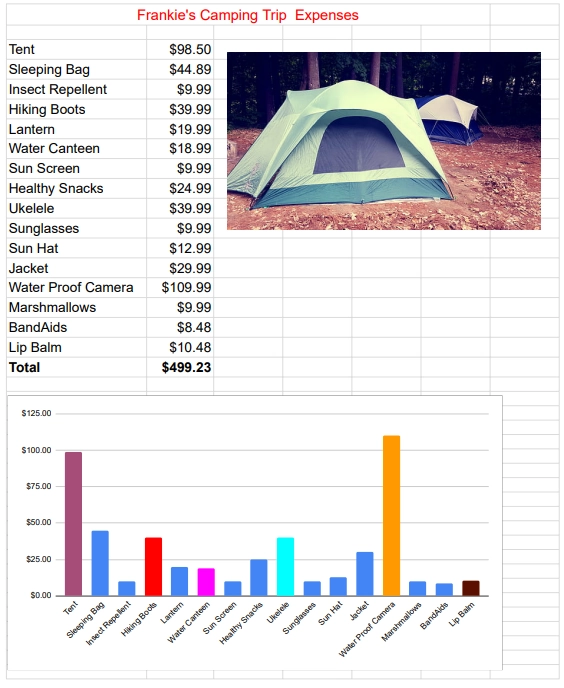
Camping Trip Supplies List:
Students can download this supplies list and use the items on the list to create their spreadsheet data.
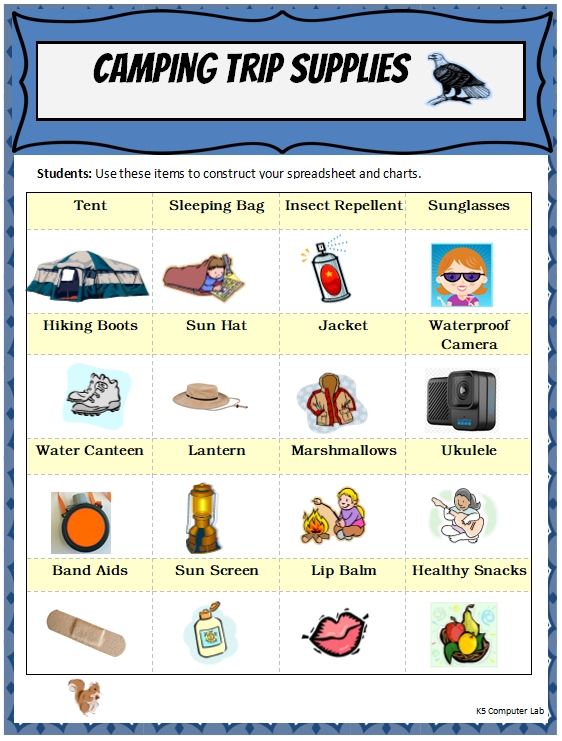
Download: google-sheets-camping-trip-supplies-price-list
Student Instructions: Google Sheets
Camping Trip Expense
Spreadsheet and Chart
Students use these instructions to guide their Google spreadsheets creations.
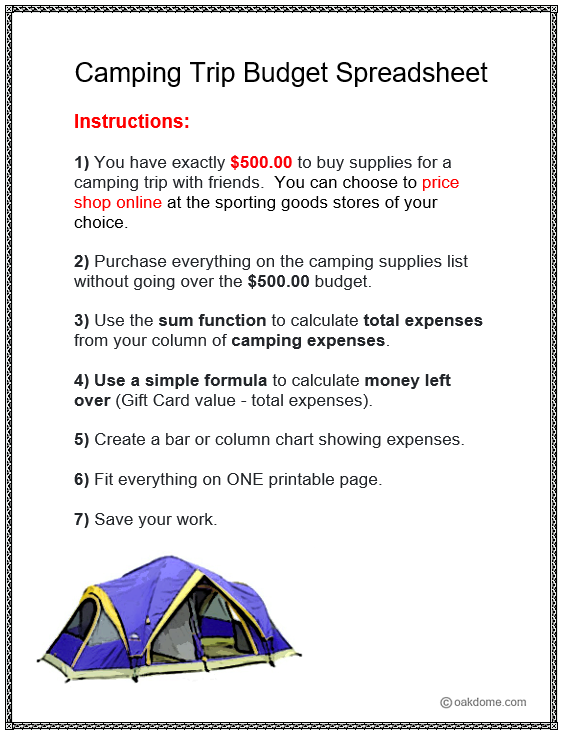
Download: google-sheets-camping-expense-spreadsheet-student-instructions
Students Learn and Practice
the Following Basic Spreadsheet
Skills:
- Creating and formatting a spreadsheet title using "merge and center"
- Entering data in columns and rows
- Using the simple formula "SUM" to automatically calculate total expenses
- Formatting numbers as currency and adding $ signs.
- Creating a chart using the expense data entered.
- Using different colors for chart segments to improve visual presentation
- Creating, sizing, and positioning the chart to fit on a single page with the data
- Searching, inserting, sizing, and positioning a related image
- Using print preview and printing
Spreadsheet Rubric for Grading Assignments
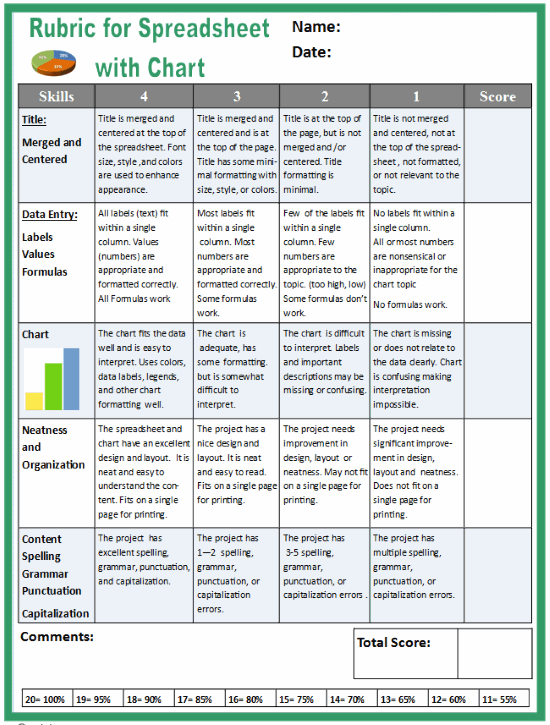
Download: rubric-for-spreadsheet-with-chart.pdf