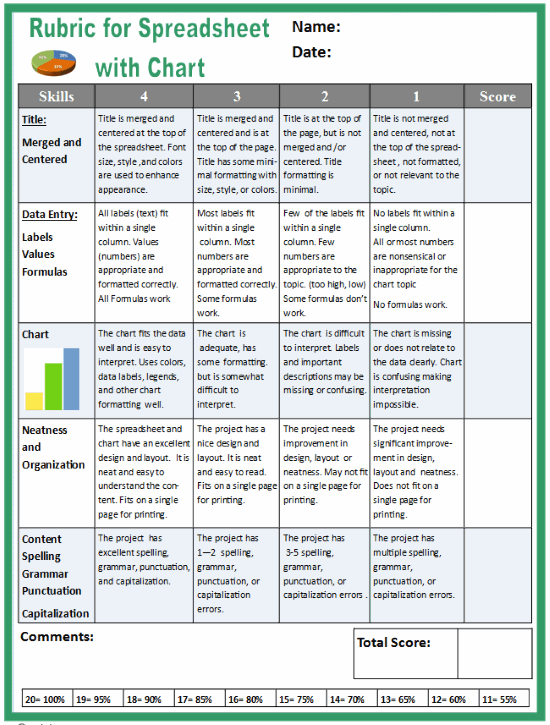Google Sheets Lesson Plan
Petting Zoo Spreadsheet and Chart
Assignment: Students use Google Sheets to create a simple spreadsheet with a chart showing the types and quantities of animals that were at a petting zoo.
This spreadsheet and chart activity is a great learning tool for students to collect data and visually analyse results.
Petting Zoo Spreadsheet Finished Example:
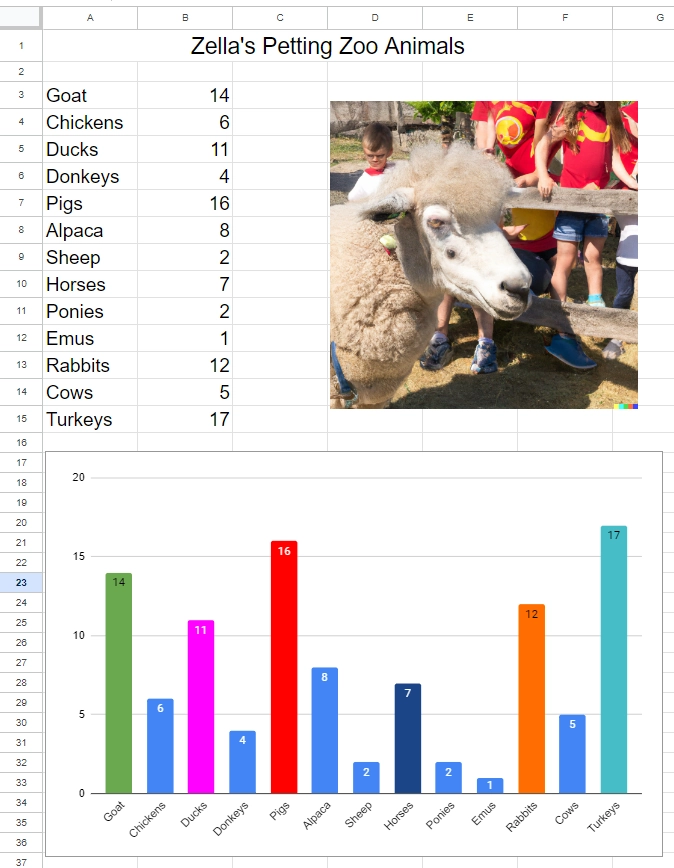
Number Generator - Students can use this simple online number generator to quickly create their own unique data for their charts.
Click to generate some random
numbers to enter into your chart.
Goats
Chickens
Ducks
Donkeys
Pigs
Alpaca
Horses
Ponies
Emus
Rabbits
Turkeys
Baby Cows
4
3
21
16
9
11
22
17
4
5
8
13
Assignment Requirements:
- Enter the title of your spreadsheet in Row 1.
- Enter your text (words) in column A.
- Enter your numbers in column B.
- Create a chart using your text and numbers fronm columns A and B.
- Insert one picture related to your topic.
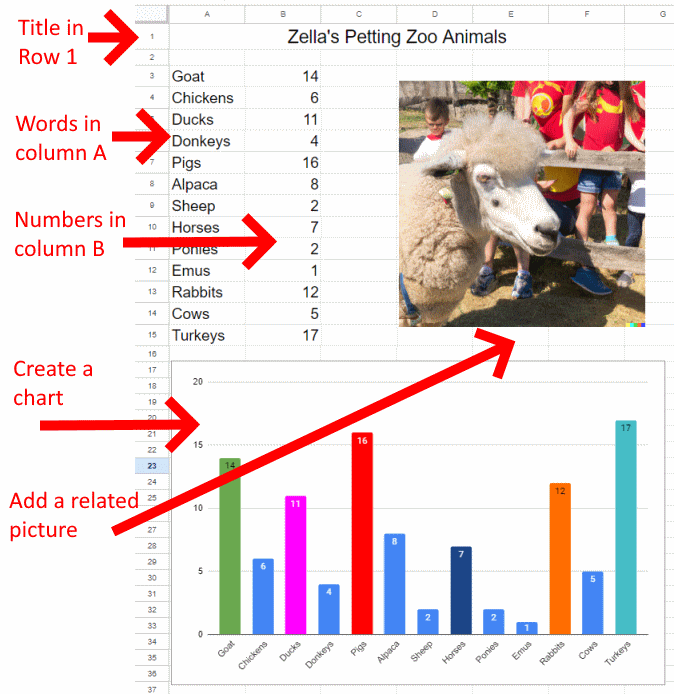
Download: rubric-for-spreadsheet-with-chart.pdf
Spreadsheet Rubric for Grading Assignments