Coding for Kids
Scratch Animal Pong - Easy
Assignment: Animal Pong - An easy step by step introductory Scratch programming project for beginners. This project guides students through the programming logic and steps to build a simple pong game. Students learn to use X/Y coordinates, (forever) loops, and (if-then) conditional statements. Students learn to use the Scratch drag and drop programming interface to add their code to the ball and paddle to create the working game.
Tutorial Download: scratch-animal-pong.pdf
Scratch - Animal Pong Finished Example:
Students choose an animal to be the paddle and another object to be the ball. Students program the arrow keys to move the paddle, and program the ball to bounce off the paddle and walls. Students also program the ball to signal "Game Over" if it touches the red boundary.

Step by Step Animal Pong Tutorial

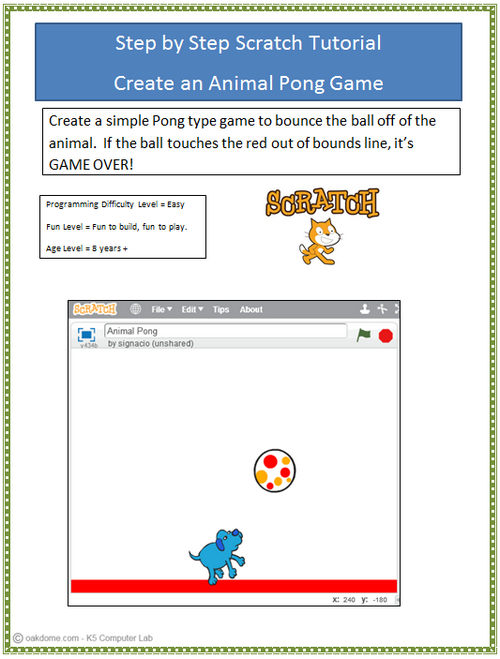
-
Students open the Scratch coding interface, delete the cat sprite, and then choose an animal to use as their paddle.
-
Students add a few lines of simple code to set the initial location of the paddle and program the left and right arrow keys to move the paddle.
-
Students choose a pong ball and add the code to make the ball bounce off the walls and paddle.
-
Students draw a red out of bounds area on the stage backdrop. Students then add code to the ball that ends the game when the ball touches the red out of bounds area.
Creating the Pong Paddle
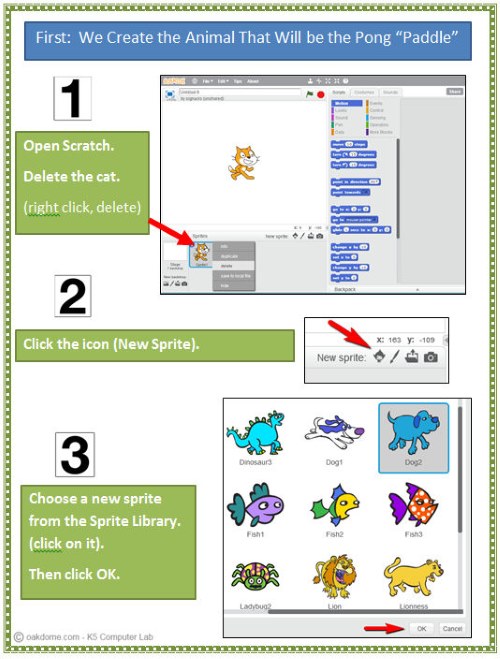
Programming the Paddle to Move Left or Right
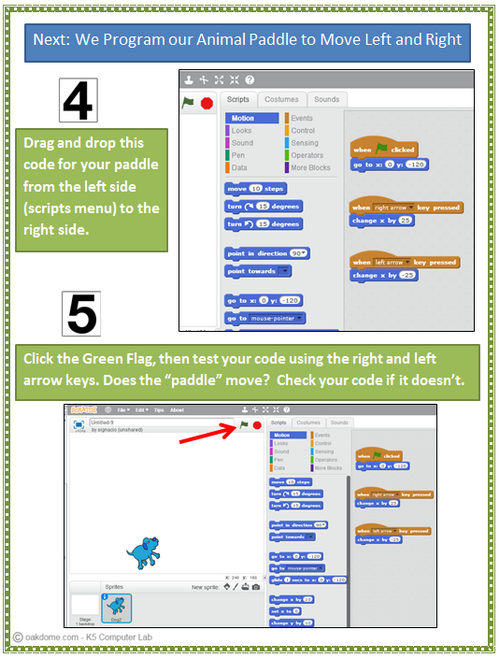
Tutorial Download: scratch-animal-pong.pdf
Creating the Pong Ball and Making it Move
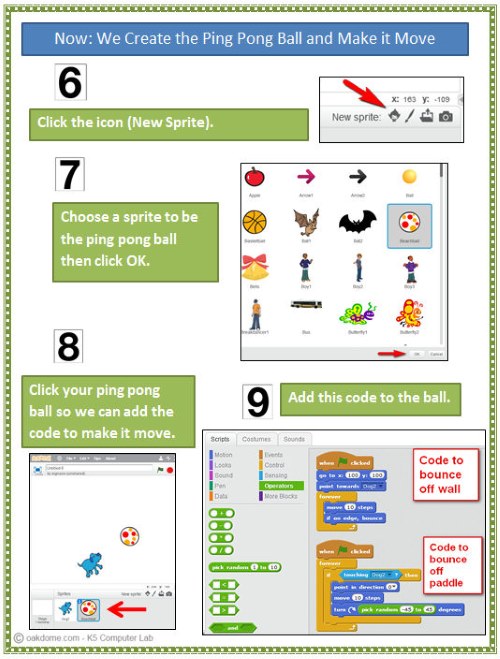
Creating the Out of Bounds Area and "Game Over" Code
