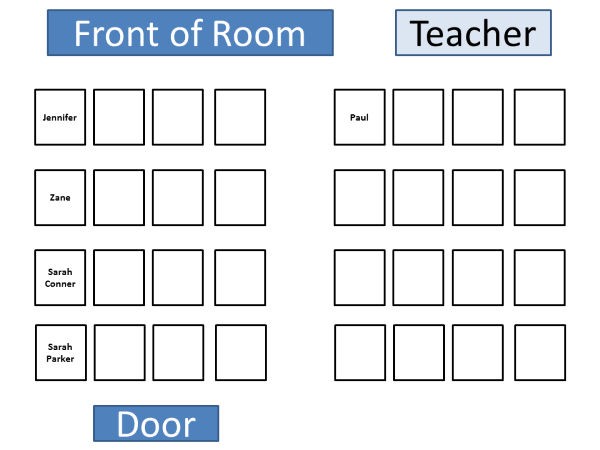Computer Lab Seating Chart Template
Seating charts are one of the most basic and effective classroom management tools. Computer labs are inherently distracting for students. Moving students to assigned seats can help you maintain control, avoid unnecessary classroom disruptions, and reduce disciplinary actions. Seating charts can also help you to learn student's names more quickly.
Download for MS Word: computer-lab-seating-chart-template.doc
Download for PowerPoint: computer-lab-seating-chart-template.pptx
Seating Chart - MS Word Version
This is a basic computer lab seating chart template using Microsoft Word. The squares are text boxes that can be easily moved, deleted, and rearranged to suit your needs. Simply click inside any text box to add a student name.
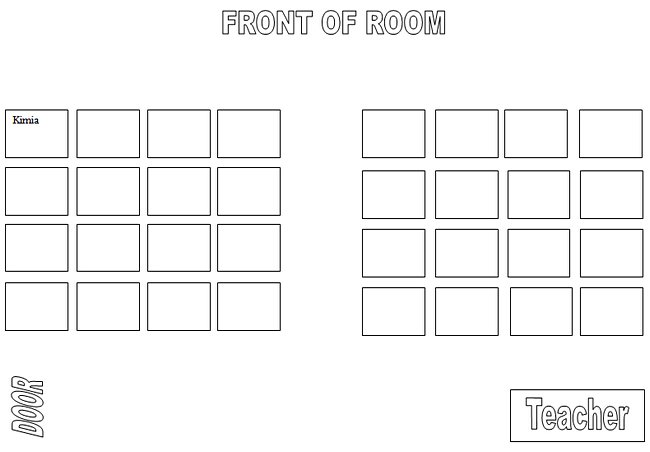
Seating Chart - PowerPoint Version
This is a single slide in PowerPoint. The layout is a bit easier to arrange in PowerPoint than in a word processor like MS Word.