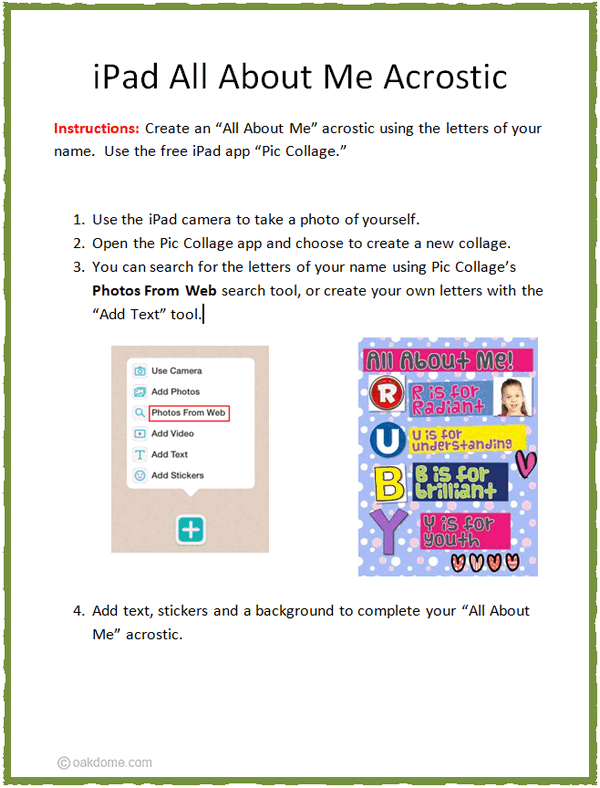iPad - Character Analysis - Mind Map
Students use the iPad app "Popplet" (free or paid version) to identify and describe a character's actions, thoughts,and motivations by creating a mind map.
Distance / Online Learning: Students with iPads could create their character analysis mind map project and easily submit the finished picture digitally for teacher review.
Download: ipad-character-analysis-mind-map-popplet-instructions.docx
iPad Character Analysis Mind Map Finished Example:
Students create boxes, "Popples" in the Popplet app to enter text and images. Students add a central Popple box and add the character's name and picture. Students organize additional Popples around the central Popple to show some of the chosen character's traits. Students add details and specific examples describing the traits.
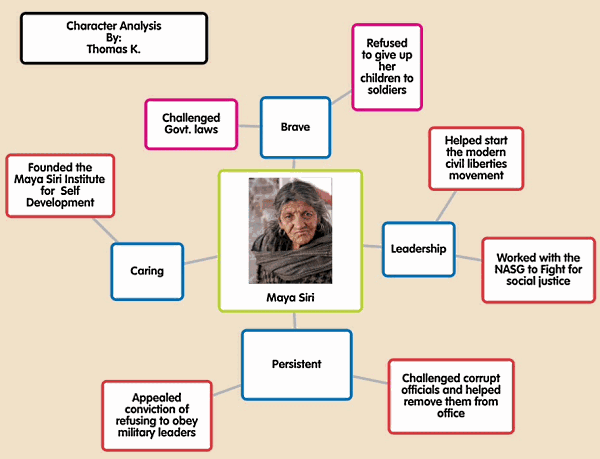
iPad - Character Analysis Mind Map Instructions: