Google Classroom
Clothes Shopping Budget
Spreadsheet and Chart
Students Create a Clothes Shopping Budget
Spreadsheet and Chart
Scenario: Students shop online to select clothing to donate to a needy child using the Clothes Shopping List as a guide. Students should select as many items as they can for one girl or boy without going over $200. Students enter their chosen items and costs into a spreadsheet.
Assignment: Students create a spreadsheet using Google Sheets to show how much they have spent on clothing. Students use the SUM function to calculate the total expenses. Students use a simple formula to calculate money left over (allowance - total expenses). Students create a lovely chart illustrating their expenses.
Google Sheets
Clothes Shopping Budget Template
Students download this template for a quick start. Students enter their own title and spreadsheet data. Students create a chart using their data. Students add a relevant picture. Students can format text and colors to suit their preference.
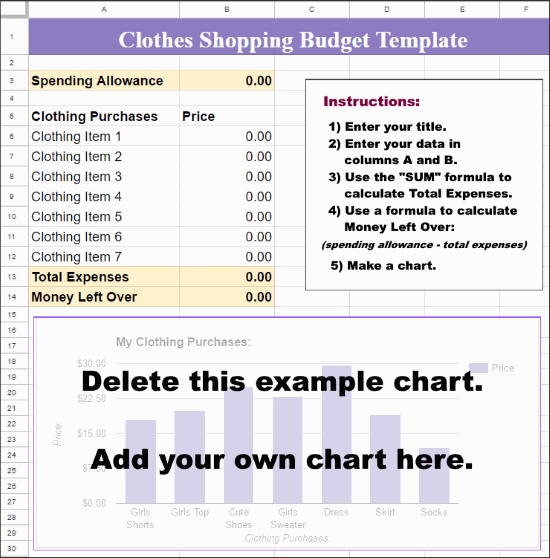
This template is great for use with Chromebooks, Google Classroom, and distance learning!
Usage: Students download the graphic organizer and make a personal copy for themselves.
To Download: Sign in to your school gmail account. This is a GOOGLE slides template. You MUST be signed into a gmail account to download it. While signed in to your Google / Gmail account, click the download link, then choose "Make a copy" when prompted. This will put a copy of the graphic organizer directly in your Google Drive storage.
If you tried to download this template but instead you seem to be stuck with a "View Only" copy in your browser that says "Request Edit Access" or similar, then stop right there. Find and click "File" on the top menu, (top left?) and then choose to "Make a copy". That will get you a copy that is editable.
Download: google-sheets-clothes-shopping-budget-spreadsheet-template
Clothes Shopping Budget
Spreadsheet and Chart Finished Example:
A finished copy for teachers to download and use. Change the numbers, pictures, titles, as quick teaching examples of how to create the spreadsheet and chart.
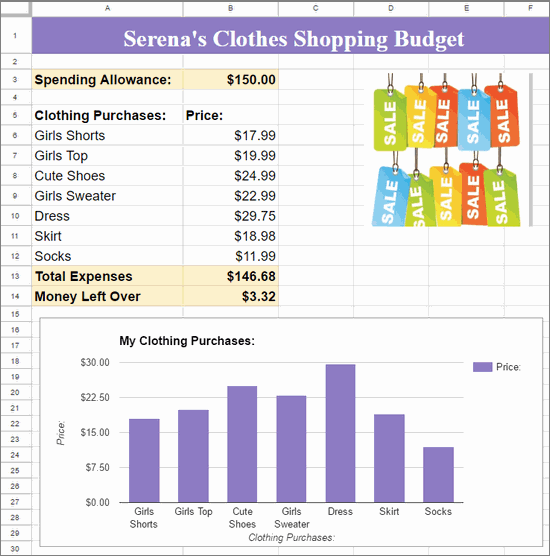
Download: google-sheets-clothes-shopping-budget-spreadsheet-finished-example
Clothes Shopping List:
Students shop online for clothing items and prices.

Download: google-classroom-clothes-shopping-list
Student Instructions:
Clothes Shopping Budget Spreadsheet with Chart
Students use these instructions to guide their Google spreadsheets creations.
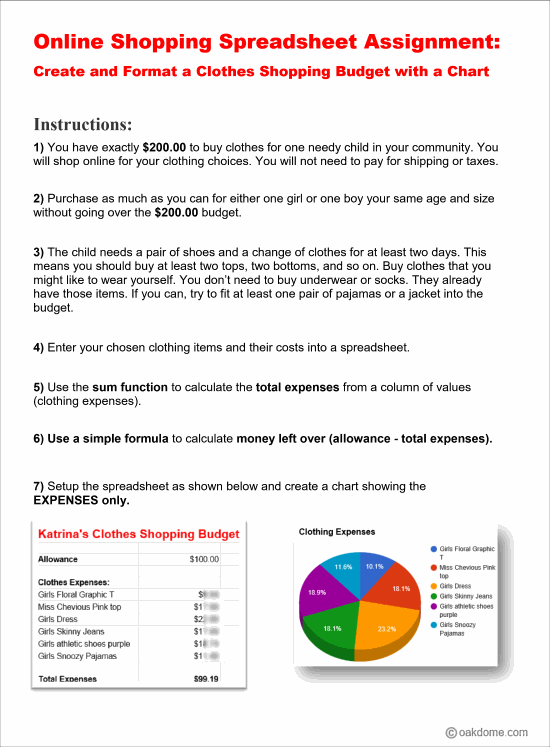
Download: google-sheets-online-clothes-shopping-budget-student-instructions
Spreadsheet Rubric for Grading Assignments:
The rubric is good for assessing basic spreadsheets with titles at the top, basic data entries for labels (text), values (numbers), formulas, formatting numbers with dollars signs, chart formatting and more.
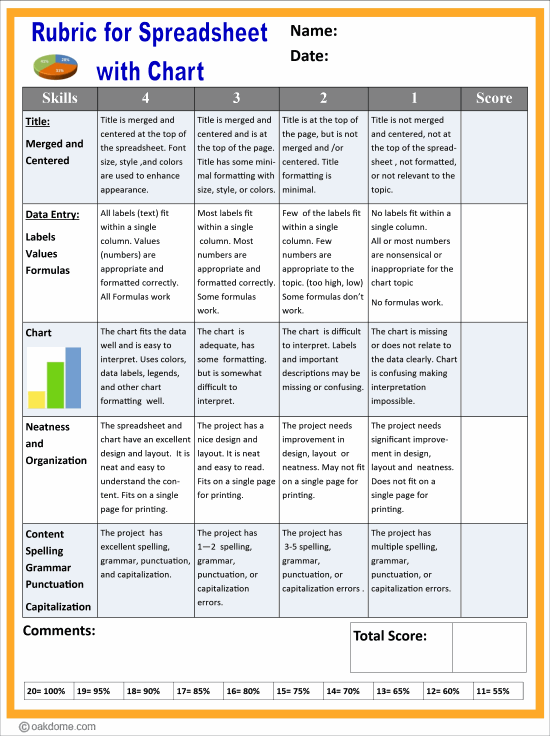
Download: google-sheets-rubric-for-spreadsheet-with-chart
Video - Expense Spreadsheet with Chart Tutorial
Learn how to create an expense spreadsheet with a chart. This video covers the basics of entering and formatting a chart title, entering data, creating a chart, and using the SUM formula to calculate total expenses.
Time to Learn = 4 minutes