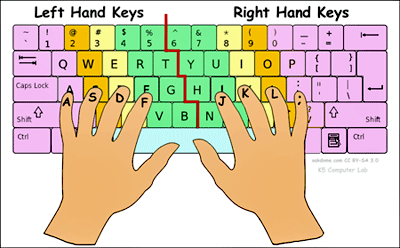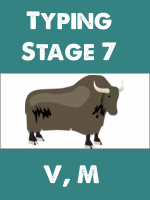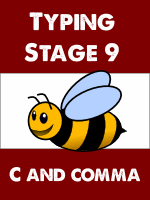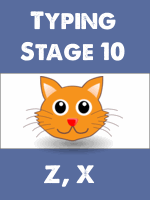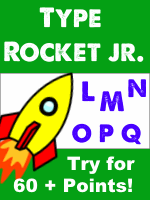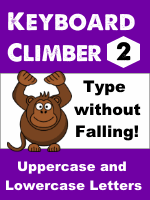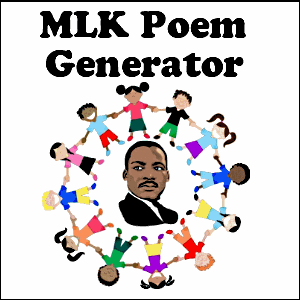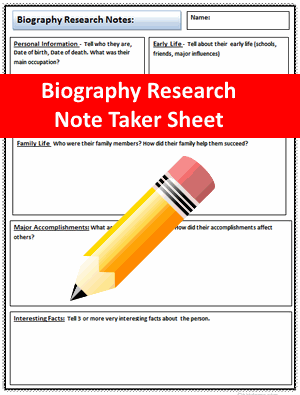Third Grade Technology Lessons - Qtr. 3
Touch Typing, Internet Safety, Research Practice
Third Grade Technology Lessons focus on typing skills development and simple spreadsheets with charts (Qtr.1), coding and logic games, (Qtr.2), internet research (Qtr.3), and presentations (Qtr.4).
In the 3rd Qtr., students continue to develop two hand homerow typing proficiency.
Students learn the "Cyber Five", five helpful rules to keep students safer on the internet.
Students will practice online research with several short research activities.Students will learn to search online for information, use search keywords, evaluate search results, read information, determine relevancy, and consider accuracy and quality of information.
Students will also review basic word processing skills by a writing a poem with a poem generator.
Recommendations:
- Typing Lessons: Focus on typing accuracy, proper finger placment, not speed. Speed will be acquired naturally over time in the future months and years of typing lessons. However, if you need a benchmark of Words Per Minute typed, then I use about 5 words per minute per grade level. That means third graders aim for typing about 15 words per minute on average.
- File Distribution: Share assignment files using a cloud storage service, your school's learning management system, or a shared network drive on your school's internal network.
- Enrichment: Use the enrichment activities to support regular classroom curricula. Good for early finishers, late arrivals, supplementation, differentiation.
- Time Management: These weekly lessons are programmed for 2 weekly sessions of 45 minutes each. Adust the activity selections according to your own needs.
- Internet Search: Make sure your students' computer browsers are set to safe search. If your school is using content filtering on the network, (and they should be!) then safe search may be taken care of automatically. In any case, the academic topics we are researching are unlikely to produce inappropriate results. Provide appropriate supervision.
Third Grade Technology Lesson Schedule:
Third Quarter - January ~ March
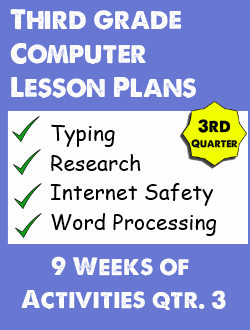
Main Topics Covered: Typing, Internet Safety, Internet Research, Word Processing
9 Sessions = Typing with fingers on home row - no pecky typing
7 Sessions = Internet Research
2 Sessions = Word Processing
Prerequisites: Internet access, word processor.
Week 1 - Qtr. 3 - Third Grade
Session 1:
Internet Safety | Typing | Enrichment

Students learn the "Cyber Five", five helpful rules to be safer on the internet are covered in this short animation from ABCya.com
The Cyber Five Rules:
- Never give out personal info.
- Don't download alone, avoid virus's
- Don't respond to a bully.
- Copy and Paste, save it and print, keep the evidence.
- If you feel uncomfortable with what you see, tell an adult.
Additional Safey Rules:
- Don't overshare
- Don't disclose your address
- Don't talk to strangers
- Don't arrange meetings without permission of your parents
- Tell an adult about anything or anyone that makes you feel uncomfortable
This is very, very, basic information, you should seek to expand on this with additional material and information.
Review of Typing: Demonstrate how to use Dance Mat Typing or your school's preferred typing program. Review the homerow and proper finger technique.
Download: proper-keyboard-finger-placement-on-the-keyboard.pdf
- Assign Typing Practice. Assign 25-30 minutes or until done.
- Assign 3 Minutes of: Typing Rocket Jr. Try to get a final score of 60 points or more.
Assign: Keyboard Climber . Type with both hands. FINISH level two.
- Assign Enrichment - Students work on these enrichment activities after typing.
Week 1 - Qtr. 3 - Third Grade
Session 2:
Researching Interesting Facts about the Sun
Independent Internet Research | Enrichment
Students practice searching online to become skilled at finding information efficiently and quickly using a search engine. Students search independently using search "keywords" to find appropriate sites for their information.
- Instructions: Download and print copies of the research sheet for students. Students use pencils to write their answers in complete sentences on the sheet.
- Demonstrate: Discuss internet browsers and their usage. Demonstrate how to use the browser back button and browser tabs. Demonstrate how to search using keywords in a search engine. Example: "facts about the sun for kids"
- Assign Enrichment - Students work on these enrichment activities after typing.
Download Research Practice Sheet:
"Interesting Facts about the Sun"
Week 2 - Qtr. 3 - Third Grade
Session 1:
Typing | Enrichment
Review Typing: Demonstrate how to use Dance Mat Typing or your school's preferred typing program. Review the homerow and proper finger technique.
- Assign Typing Practice. Assign 25-30 minutes or until done.
- Assign 3 Minutes of: Typing Rocket Jr. Try to get a final score of 60 points or more.
Assign: Keyboard Climber . Type with both hands. FINISH level two.
- Assign Enrichment - Students work on these enrichment activities after typing.
Week 2 - Qtr. 3 - Third Grade
Session 2:
Researching Fun Facts about Legos
Independent Internet Research | Enrichment
Students practice searching online to become skilled at finding information efficiently and quickly using a search engine. Students search independently using search "keywords" to find appropriate sites for their information.
- Instructions: Download and print copies of the research sheet for students. Students use pencils to write their answers in complete sentences on the sheet.
- Demonstrate: Discuss internet browsers and their usage. Demonstrate how to use the browser back button and browser tabs. Demonstrate how to search using keywords in a search engine. Example: "facts about legos" or "fun lego facts"
- Assign Enrichment - Students work on these enrichment activities after typing.
Download the Research Practice Sheet:
"My Favorite Fun Facts about Legos"
Week 3 - Qtr. 3: Third Grade
Session 1:
Typing | Enrichment
Review Typing: Demonstrate how to use Dance Mat Typing or your school's preferred typing program. Review the homerow and proper finger technique.
- Assign Typing Practice. Assign 25-30 minutes or until done.
- Assign 3 Minutes of: Typing Rocket Jr. Try to get a final score of 60 points or more.
Assign: Keyboard Climber . Type with both hands. FINISH level two.
- Assign Enrichment - Students work on these enrichment activities after typing.
Week 3 - Qtr. 3: Third Grade
Session 2:
MLK Poem Generator "I Have a Dream"
Word Processing | Enrichment
- Students use the MLK poem generator to write their own "I Have a Dream" Poem.
- Assign Enrichment - Students work on these enrichment activities after typing.
Week 4 - Qtr. 3: Third Grade
Session 1:
Typing | Enrichment
Review Typing: Demonstrate how to use Dance Mat Typing or your school's preferred typing program. Review the homerow and proper finger technique.
- Assign Typing Practice. Assign 25-30 minutes or until done.
- Assign 3 Minutes of: Typing Rocket Jr. Try to get a final score of 60 points or more.
Assign: Keyboard Climber . Type with both hands. FINISH level two.
- Assign Enrichment - Students work on these enrichment activities after typing.
Week 4 - Qtr. 3: Third Grade
Session 2:
Biography Research about Martin Luther King Jr.
Independent Internet Research | Enrichment
Students practice searching online to become skilled at finding information efficiently and quickly using a search engine. Students search independently using search "keywords" to find appropriate sites for their information.
Instructions:
Students download and open the biography research graphic organizer with a word processor on their computer. Students research on the internet for information about their topic. Students may use the biography research note taker sheet with a pencil to take notes while researching. Students type their information and add a picture into the graphic organizer. Students save and / or print when done.
- Demonstrate: Discuss internet browsers and their usage. Demonstrate how to use the browser back button and browser tabs. Demonstrate how to search using keywords in a search engine. Examples: "Martin Luther King Jr. Bio" or "facts about MLK for kids"
- Download Biography Research Graphic Organizer
- Download Biography Research Note Taker Sheet
- Assign Enrichment - Students work on these enrichment activities when finished with research assignment.
Week 5 - Qtr. 3: Third Grade
Session 1:
Typing | Enrichment
Review Typing: Demonstrate how to use Dance Mat Typing or your school's preferred typing program. Review the homerow and proper finger technique.
- Assign Typing Practice. Assign 25-30 minutes or until done.
- Assign 3 Minutes of: Typing Rocket Jr. Try to get a final score of 60 points or more.
Assign: Keyboard Climber . Type with both hands. FINISH level two.
- Assign Enrichment - Students work on these enrichment activities after typing.
Week 5 - Qtr. 3: Third Grade
Session 2:
Biography Research about Rosa Parks
Independent Internet Research | Enrichment
Students practice searching online to become skilled at finding information efficiently and quickly using a search engine. Students search independently using search "keywords" to find appropriate sites for their information.
Instructions:
Students download and open the biography research graphic organizer with a word processor on their computer. Students research on the internet for information about their topic. Students may use the biography research note taker sheet with a pencil to take notes while researching. Students type their information and add a picture into the graphic organizer. Students save and / or print when done.
- Demonstrate: Discuss internet browsers and their usage. Demonstrate how to use the browser back button and browser tabs. Demonstrate how to search using keywords in a search engine. Examples: "Rosa Parks Biography" or "facts about Rosa Parks for kids"
- Download Biography Research Graphic Organizer
- Download Biography Research Note Taker Sheet
- Assign Enrichment - Students work on these enrichment activities when finished with research assignment.
Week 6 - Qtr. 3: Third Grade
Session 1:
Typing | Enrichment
Review Typing: Demonstrate how to use Dance Mat Typing or your school's preferred typing program. Review the homerow and proper finger technique.
- Assign Typing Practice. Assign 25-30 minutes or until done.
- Assign 3 Minutes of: Typing Rocket Jr. Try to get a final score of 60 points or more.
Assign: Keyboard Climber . Type with both hands. FINISH level two.
- Assign Enrichment - Students work on these enrichment activities after typing.
Week 6 - Qtr. 3: Third Grade
Session 2:
Biography Research - Students Choose from List
Independent Internet Research | Enrichment
Students practice searching online to become skilled at finding information efficiently and quickly using a search engine. Students search independently using search "keywords" to find appropriate sites for their information.
Instructions:
Students download and open the biography research graphic organizer with a word processor on their computer. Students choose one person to research from the biography research ideas list. Students may use the biography research note taker sheet with a pencil to take notes while researching. Students may use scratch paper and pencils to take notes while researching. Students type their information and add a picture into the graphic organizer. Students save frequently and save again or print when done.
- Demonstrate: Discuss internet browsers and their usage. Demonstrate how to use the browser back button and browser tabs. Demonstrate how to search using keywords in a search engine. Examples: "Markus Perrson Biography" or "J.K. Rowling Bio for kids"
- Download Biography Research Graphic Organizer
- Download Biography Research Ideas
- Download Biography Research Note Taker Sheet
- Assign Enrichment - Students work on these enrichment activities when finished with research assignment.
Week 7 - Qtr. 3: Third Grade
Session 1:
Typing | Enrichment
Review Typing: Demonstrate how to use Dance Mat Typing or your school's preferred typing program. Review the homerow and proper finger technique.
- Assign Typing Practice. Assign 25-30 minutes or until done.
- Assign 3 Minutes of: Typing Rocket Jr. Try to get a final score of 60 points or more.
Assign: Keyboard Climber . Type with both hands. FINISH level two.
- Assign Enrichment - Students work on these enrichment activities after typing.
Week 7 - Qtr. 3: Third Grade
Session 2:
Native Americans Research - Students Choose from List
Independent Internet Research | Enrichment
Students practice searching online to become skilled at finding information efficiently and quickly using a search engine. Students search independently using search "keywords" to find appropriate sites for their information.
Instructions:
Students download and open the native americans research graphic organizer with a word processor on their computer. Students choose one tribe to research from the native americans research ideas list. Students research on the internet for information about their chosen tribe. Students may use scratch paper and pencils to take notes while researching. Students type their information and add a picture into the graphic organizer. Students save or print when done.
- Demonstrate: Discuss internet browsers and their usage. Demonstrate how to use the browser back button and browser tabs. Demonstrate how to search using keywords in a search engine. Example: "Chinook facts for kids".
- Download Native Americans Research Graphic Organizer:
- Download Native American Tribes Research List
- Assign Enrichment - Students work on these enrichment activities when finished with research assignment.
Week 8 - Qtr. 3: Third Grade
Session 1:
Typing | Enrichment
Review Typing: Demonstrate how to use Dance Mat Typing or your school's preferred typing program. Review the homerow and proper finger technique.
- Assign Typing Practice. Assign 25-30 minutes or until done.
- Assign 3 Minutes of: Typing Rocket Jr. Try to get a final score of 60 points or more.
Assign: Keyboard Climber . Type with both hands. FINISH level two.
- Assign Enrichment - Students work on these enrichment activities after typing.
Week 8 - Qtr. 3: Third Grade
Session 2:
Download Insect Research Graphic Organizer and List:
Independent Internet Research | Enrichment
Students practice searching online to become skilled at finding information efficiently and quickly using a search engine. Students search independently using search "keywords" to find appropriate sites for their information.
Instructions:
Students download and open the insect research graphic organizer with a word processor on their computer. Students choose one insect to research from the insect research list. Students research on the internet for information about their chosen insect. Students may use scratch paper and pencils to take notes while researching. Students type their information and add an insect picture into the graphic organizer. Students save or print when done.
- Demonstrate: Discuss internet browsers and their usage. Demonstrate how to use the browser back button and browser tabs. Demonstrate how to search using keywords in a search engine. Example: "Praying Mantis facts" or "Facts about June bugs for kids".
- Download Insect Research Graphic Organizer and List:
- Insect Research List
- Assign Enrichment - Students work on these enrichment activities when finished with research assignment.
Week 9 - Qtr. 3: Third Grade
Session 1:
Typing | Enrichment
Review Typing: Demonstrate how to use Dance Mat Typing or your school's preferred typing program. Review the homerow and proper finger technique.
- Assign Typing Practice. Assign 25-30 minutes or until done.
- Assign 3 Minutes of: Typing Rocket Jr. Try to get a final score of 60 points or more.
Assign: Keyboard Climber . Type with both hands. FINISH level two.
- Assign Enrichment - Students work on these enrichment activities after typing.
Week 9 - Qtr. 3: Third Grade
Session 2:
Word Processing | Enrichment
Happy Spring Break Letter
- Students write a happy Spring break letter or Spring acrostic to their parents.
- Assign Enrichment - Students work on these enrichment activities after typing.