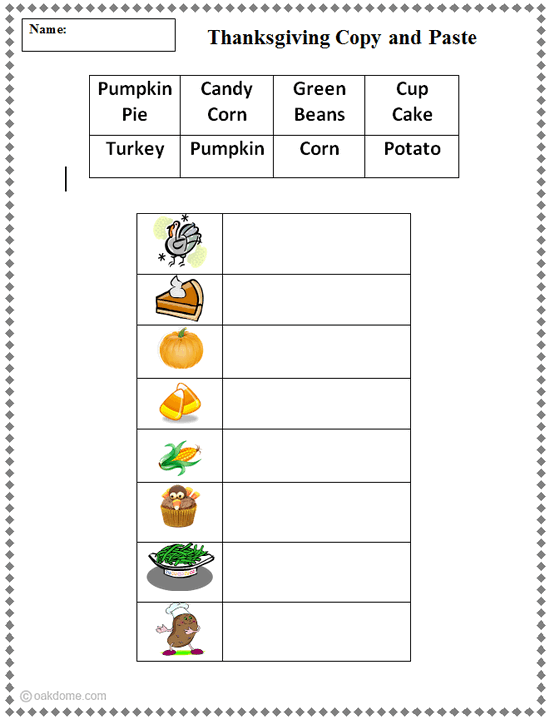Copy and Paste - Thanksgiving
Assignment: Students copy and paste the Thanksgiving images next to the correct words.Students open the copy and paste Thanksgiving template in Microsoft Word. Students use "right click, copy" and "right click, paste" to match the correct picture to the Thanksgiving words.
Students use the "undo" button to fix mistakes. Students can use the mouse to "right click copy" and "right click paste", or use keyboard shortcuts "Ctrl-C" (copy) and "Ctrl-V" (paste). Students may need to use "undo" or "Ctrl-Z" to fix mistakes.
Download: copy-and-paste-thanksgiving-pictures-template.docx
Copy and Paste Thanksgiving Pictures
Students use this template to copy and paste the Thanksgiving pictures next to the correct words.
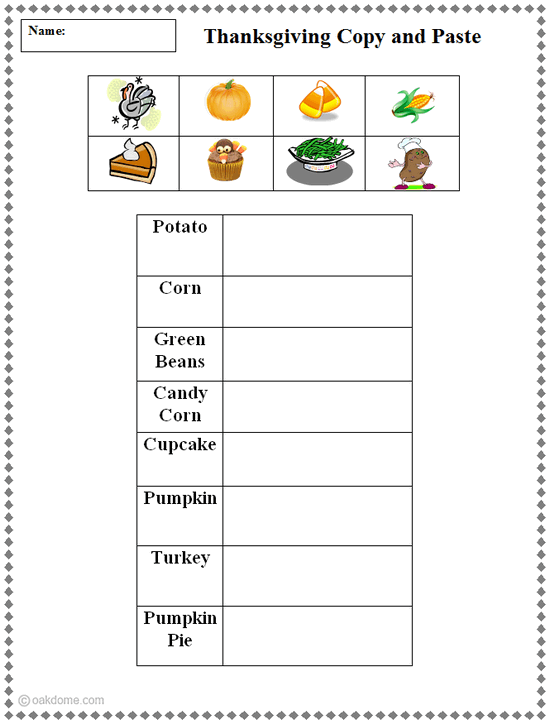
Copy and Paste - Finished Example
This an example of how the copy and paste activity sheet will look when completed.
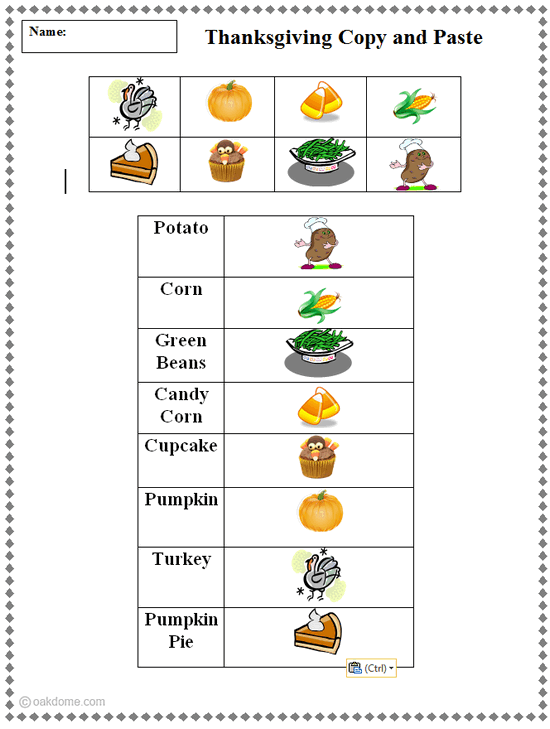
Download: copy-and-paste-thanksgiving-words-template.docx
Copy and Paste Thanksgiving Words
Students use this template to copy and paste the Halloween words next to the correct pictures.